How to use and setup Samsung Galaxy S4(GT-I9500) as a WiFi Hotspot(Modem)?
STEP 1. GETTING STARTED
a). Tap on Apps as shown below :
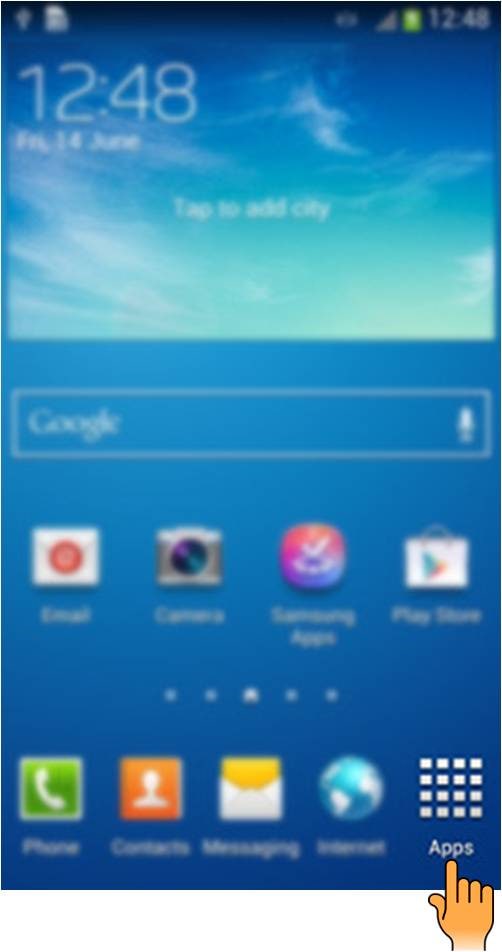
b). Tap on Settings and then tap on More networks under Connections as shown below :
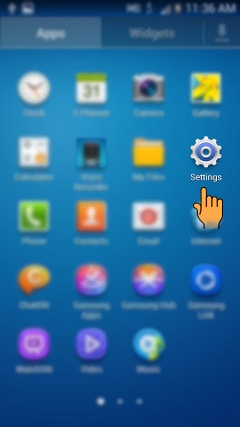
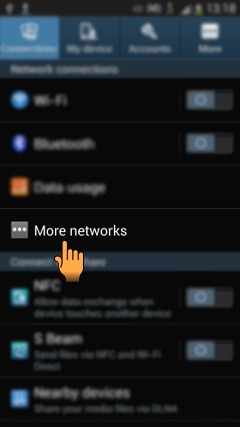
STEP 2. SAMSUNG GALAXY S4 AS A HOTSPOT
c). Tap on Tethering and portable hotspot as shown below :
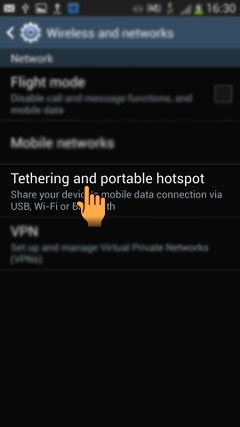
d). Tap on Portable Wi-Fi hotspot as shown below :

e). Drag to turn On Portable Wi-Fi hotspot as shown below :
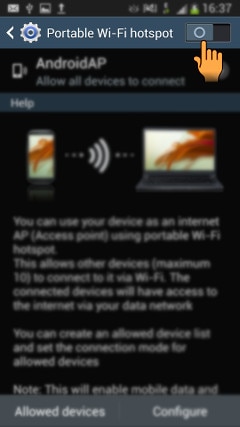
STEP 3. SAMSUNG GALAXY S4 AS WI-FI HOTSPOT
f). Now tap Configure to configure the settings for Wi-Fi Hotspot as shown below :
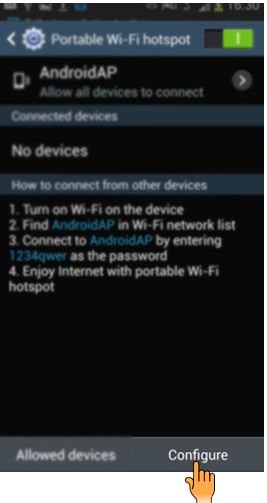
g). Tap the field below for Network SSID and type in the required name for the Wi-Fi hotspot.
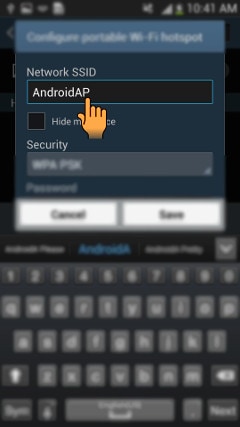
h). Now, Tap the Drop down list below for Security. Now, Tap Open, WPA PSK or WPA2 PSK as shown below :
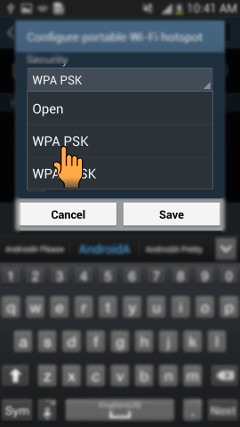
STEP 4. COMPLETING THE SETTING
i). Now, Type the Save option as shown below :
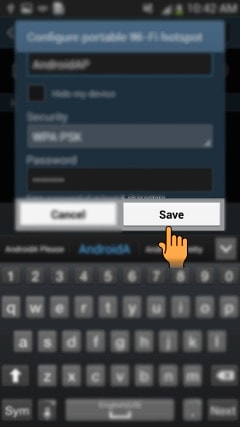
j). Steps to do at other device :
● Turn on Wi-Fi on the other device.
• Find the list of available Wi-Fi networks.
• Select your device on the list.
• Key in the password displayed and establish a connection to your device.
• When the connection is established, you can access the internet from the other device.
Thank you for your feedback!
Please answer all questions.
RC01_Static Content : This text is only displayed on the editor page





