Connect TV with mobile via SmartThings
Last Update date : Apr 03. 2024
इस लेख को हिंदी में देखने के लिए कृपया यहाँ क्लिक करें
Connect, automate, and manage all your SmartThings-compatible TVs with a single, easy-to-use app (SmartThings).
How to Connect TV
1
From mobile device, tap on SmartThings app.
![.]()

2
Tap on Add device. It will take some time to search the device.
![.]()

3
Tap on the device with which you want to connect the mobile.
![.]()
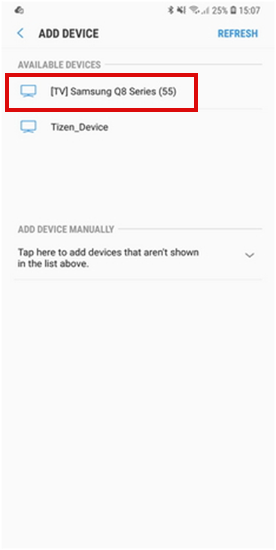
4
Tap on TURN ON.
![.]()
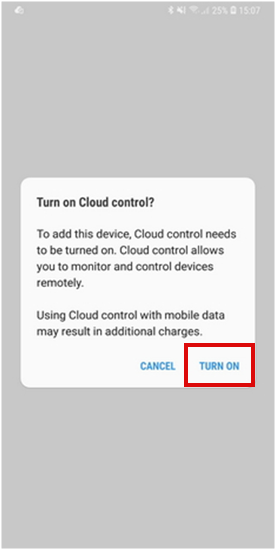
5
It will take some time.
![.]()
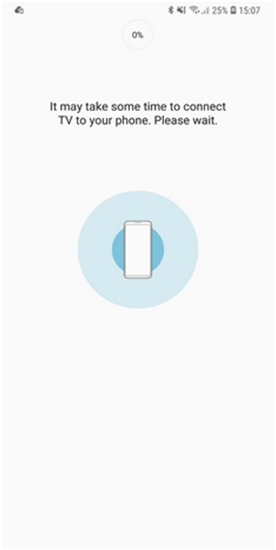
6
The devices has been connected to the mobile. To do the screen mirroring, slide down the notification panel.
![.]()

7
Tap on the device.
![.]()
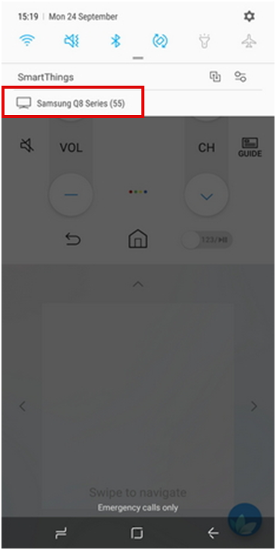
8
The number of options will be opened. Tap on Mirror screen (Smart View).
![.]()

9
It will wait for the acceptance of the device with which the screen mirroring is performing.
![.]()

10
Select Allow option from the TV to allow the screen mirroring.
![.]()

11
It will take some time in connecting.
![.]()

Thank you for your feedback!
Please answer all questions.





