Walkaround of Samsung Wireless Audio Portable(WAP) DA-F61
Last Update date : Oct 13. 2020
Getting started with Samsung Wireless Audio Portable (WAP) DA-F61. Check out the usage and functionality of the device with amazing features and power bass.
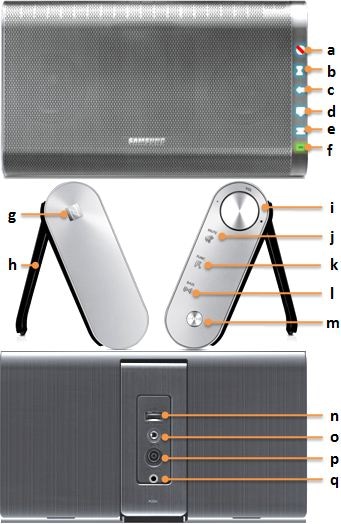
- a) MUTE LED INDICATOR:
- Glows when device is in mute state.
- b) BLUETOOTH LED INDICATOR:
- Glows when connected with external device via bluetooth.
- c) AUX LED INDICATOR:
- Glows when aux cable is connected to the device.
- d) SOUND SHARE LED INDICATOR:
- Glows when connected and sharing sound via sound share from TV or other external device.
- e) POWER BASS LED INDICATOR:
- Glows when power bass is on.
- f) BATTERY LED INDICATOR:
- Indicates the status of the available charge in battery.
- g) NFC TAG:
- Connect your NFC compatible device via Bluetooth to the Wireless Audio Portable using this simple set-up procedure and play music on the device through the Wireless Audio Portable.
- h) SUPPORT:
- Gives standing support to device.
- i) VOLUME CONTROL:
- Controls the volume level of the speakers.
- j) MUTE BUTTON:
- Turns on and off the device.
- k) FUNCTION BUTTON:
- Changes the functionality of the device to bluetooth, aux and soundshare mode.
- l) POWER BASS BUTTON:
- Turns on and off the power bass in device.
- m) POWER BUTTON:
- Turns your device on and off. To check the device charge level, press and hold the Power button for 5 seconds.
- n) SERVICE PORT:
- Use it for charging the Smartphone via USB cable to the unit. Also use to update the unit's firmware.
- o) AUX IN PORT:
- Use it to provide analog input to the unit.
- p) POWER CABLE CONNECTOR:
- Use it to charge the device battery.
- q) RESET HOLE:
- Press the reset hole with a pen tip or similar item for 2 seconds to reset the device.
Thank you for your feedback!
Please answer all questions.





