How to improve the vibration of your Galaxy S22 device
Last Update date : May 26. 2022
Galaxy S22 series has added a new feature to provide a virtual sound from the speaker when the device receives an incoming call when in vibration mode.
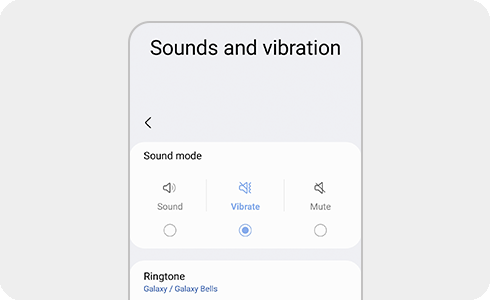
To enable the vibration sound for incoming calls, please follow the steps below:
If you still do not have sufficient vibration on your device after enabling the vibration sound for incoming calls, you should consider the following:
- If the mobile device is connected to other devices such as Watch/Buds/Headset/BT Speaker, then vibration sound mode will not work.
- Vibration sound mode works on the basic ‘Samsung Phone app’ but it doesn’t work on alarms or third-party apps.
Thank you for your feedback!
Please answer all questions.









