How do I locate my mobile device details?

There are a few ways to find your device details. These details typical include:
● IMEI
● Serial Number
● Model Number
Please see below as there are alternate methods on how to locate the your device details.
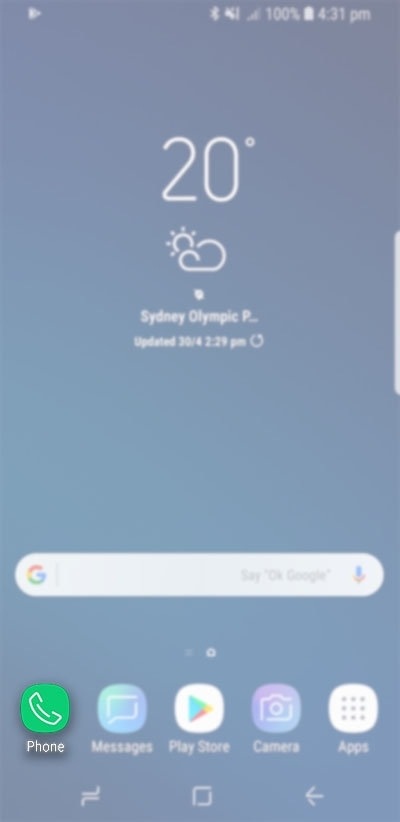
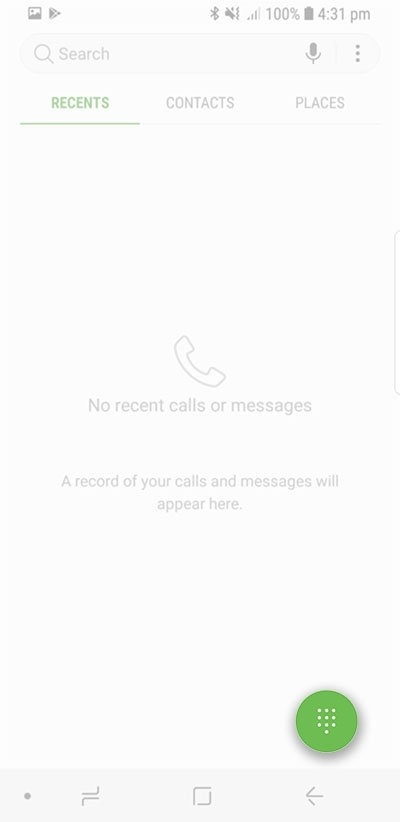
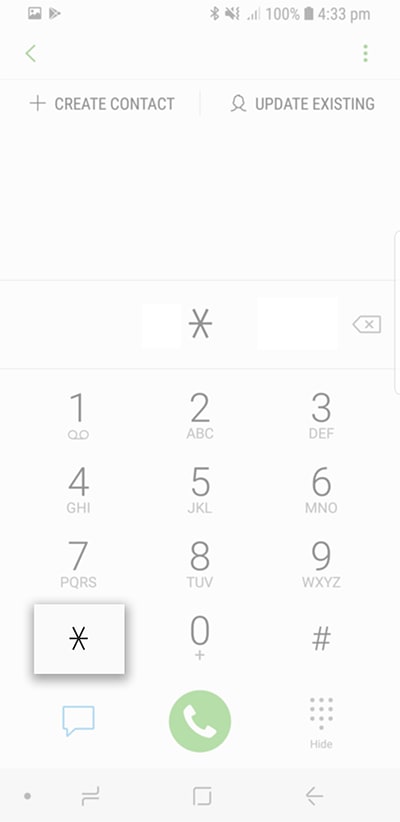
Please Note: The screenshot may look different to the screen displayed on your device according to the Android OS Version your device is currently running.

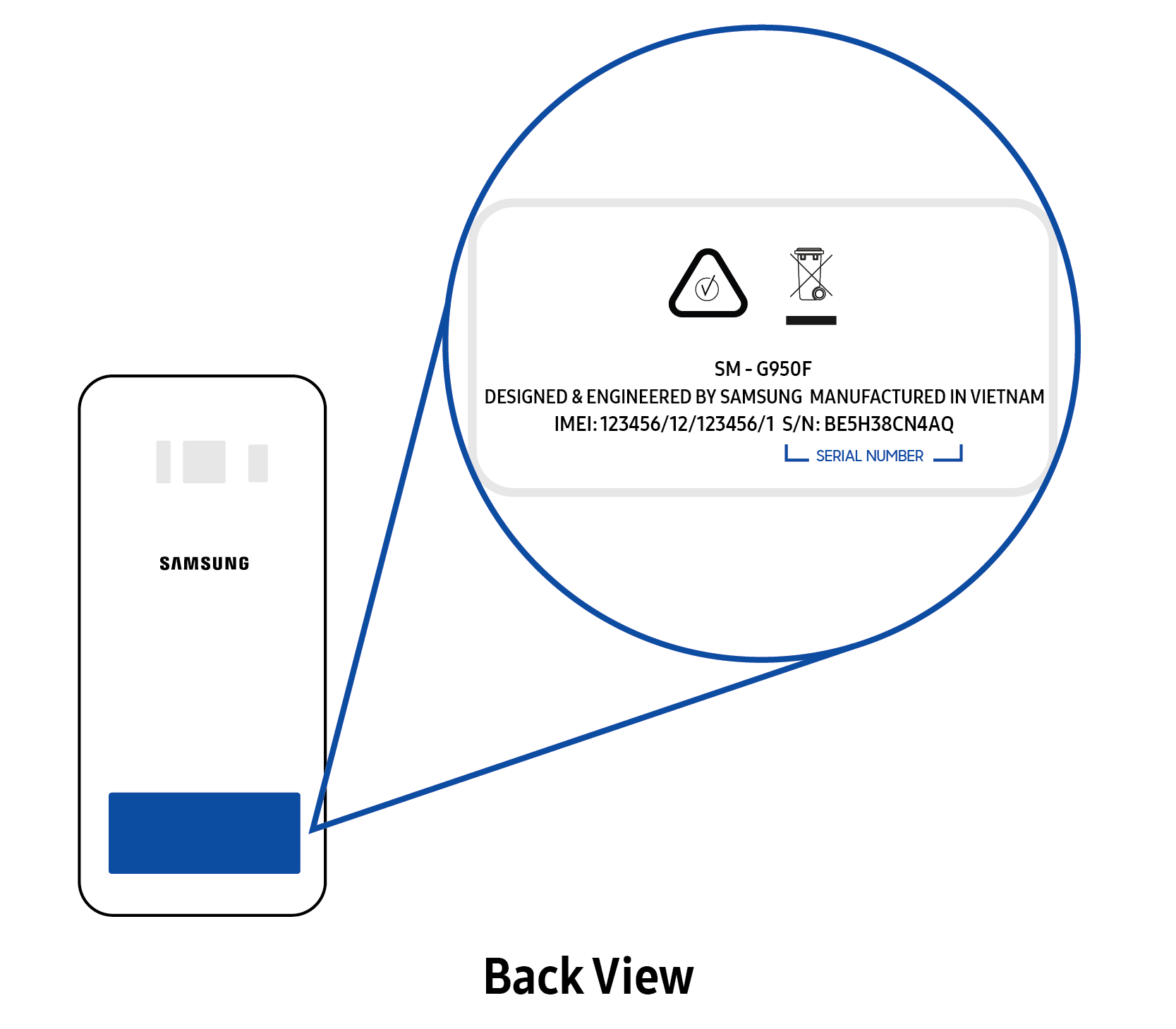

Please Note: Screenshots below were taken from Android OS Version 8.0 (Oreo).
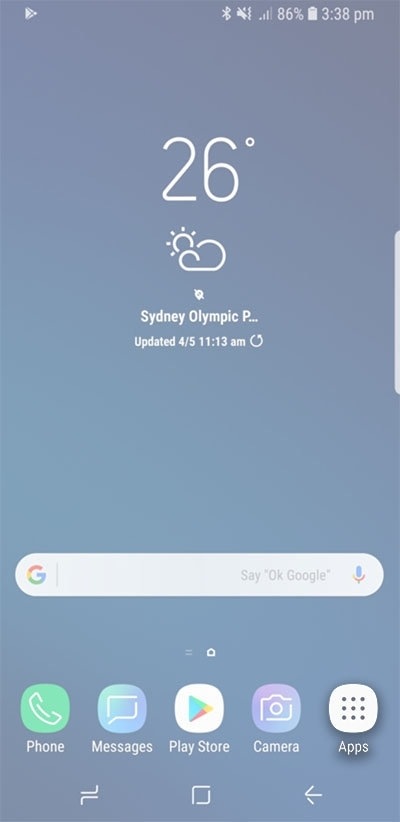

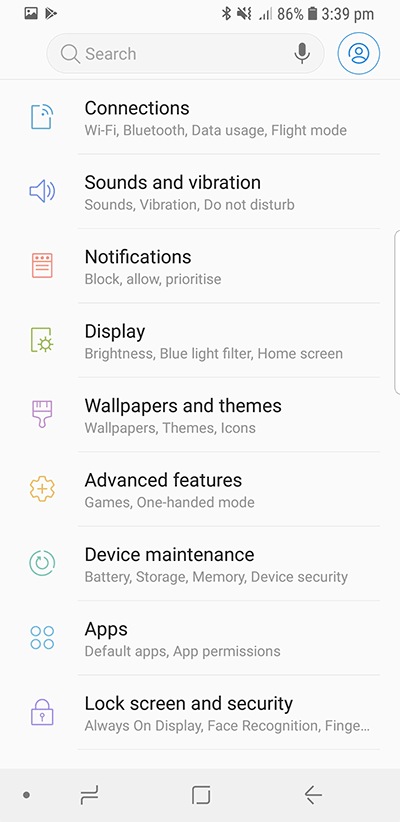
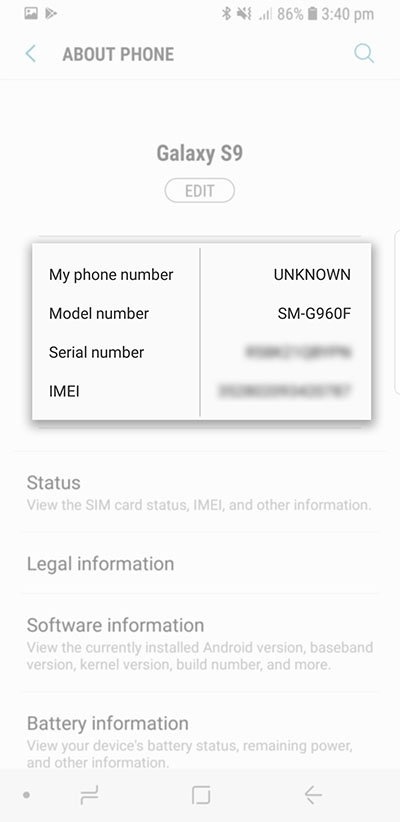
Thank you for your feedback!
Please answer all questions.



