Unable to open Youtube Application
* Please note, this section is designed to give you basic product troubleshooting information, also refer to your user manual for more information.
-Symptom:
YouTube apps just keep on loading when launch in Smart Hub
Troubleshooting Guide:
1) TV Firmware and Apps version is not updated
- To update TV firmware, use On The Network update or go to www.samsung.com/nz/support and download on a thumb drive
Menu->Support->Software Update->Update now and follow the on screen guide
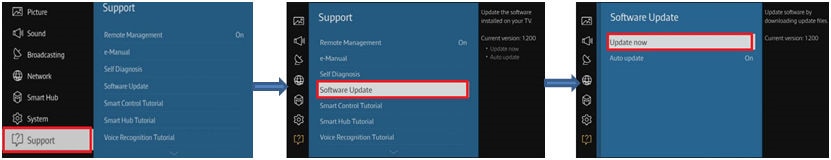
- To update the Apps version.
Smart Hub->Apps panel-> Highlight YouTube-> Press and hold Enter button until a popup window appear-> Update Apps.

** Note that the Apps update on older models of TV are located in Option setting in the Apps panel.
2) Network error or Network congestion
- Verify network connection is working
- It is always recommended to have a 5Mbps or more on your network speed
- Change the DNS server to 8.8.8.8
Menu->Network->Network Status
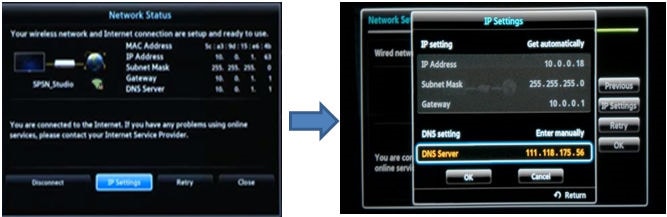
3) YouTube change their API version and no longer supports 2010 and 2011 TVs starting from March 2015.
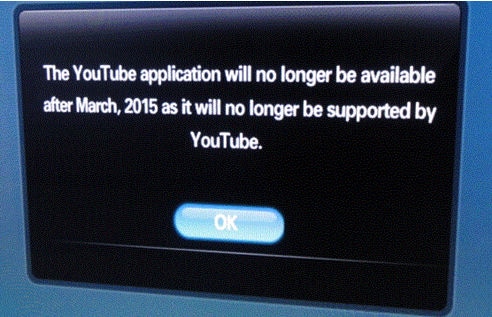
** To aid us in creating better support content for you, kindly complete the survey below if your query was resolved. Your rating and comments should only be based on the above content.
For all other queries or further technical assistance, please call Samsung Customer Care on 0800 726 786 or Live Chat with our Technical Team online, services are open 24 hours, 7 days.
Thank you for your feedback!
Please answer all questions.



