Uneven backlight on LED TV
Please Note: The information on this page is for New Zealand products only. Sequences or settings will vary depending on location and/or where the product had been purchased. To be redirected to your local support page please click here.
Clouding or also known as "MURA" effect on areas where the display is black or very dark is a common phenomenon on liquid crystal flat panel display.

Black is the hardest colour to attain on a display as every customer will have different level of colour preference and environment setup.
- Here are few tips that you can do to reduce the clouding effect on your TV
1) Ensure the operating temperature is not excessive. Remove the set from any cabinetry or environment that prohibits or limits the ability of the set to cool normally.
2) Enter the Menu and access the picture in the submenus to change the picture mode and reduce the brightness.
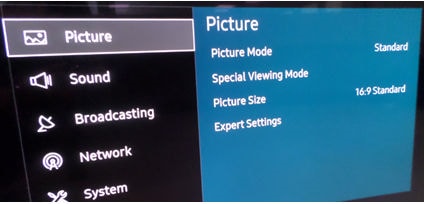
3) Reduce the backlight or Change the picture setting or Change Smart LED (Note: All 3 functions are available in J series model and above only).
Menu->Picture -> Expert Setting

Please note: MURA is common and every TV will have a different level of clouding. For further technical assistance, please call Samsung Customer Care on 0800 726 786 or Live Chat with our Technical Team online, services are open 24 hours, 7 days.
You can download the user manual from our Manuals & Downloads page. For all other queries or further technical assistance, please call Samsung Customer Care on 0800 726 786 or Live Chat with our Technical Team online, services are open 24 hours, 7 days.
Thank you for your feedback!
Please answer all questions.



