Galaxy S24 Ultra
Price now starts from ₱68,000 only.
Buying Tool

Shop online exclusive colors
Colors you cannot find anywhere else but here.

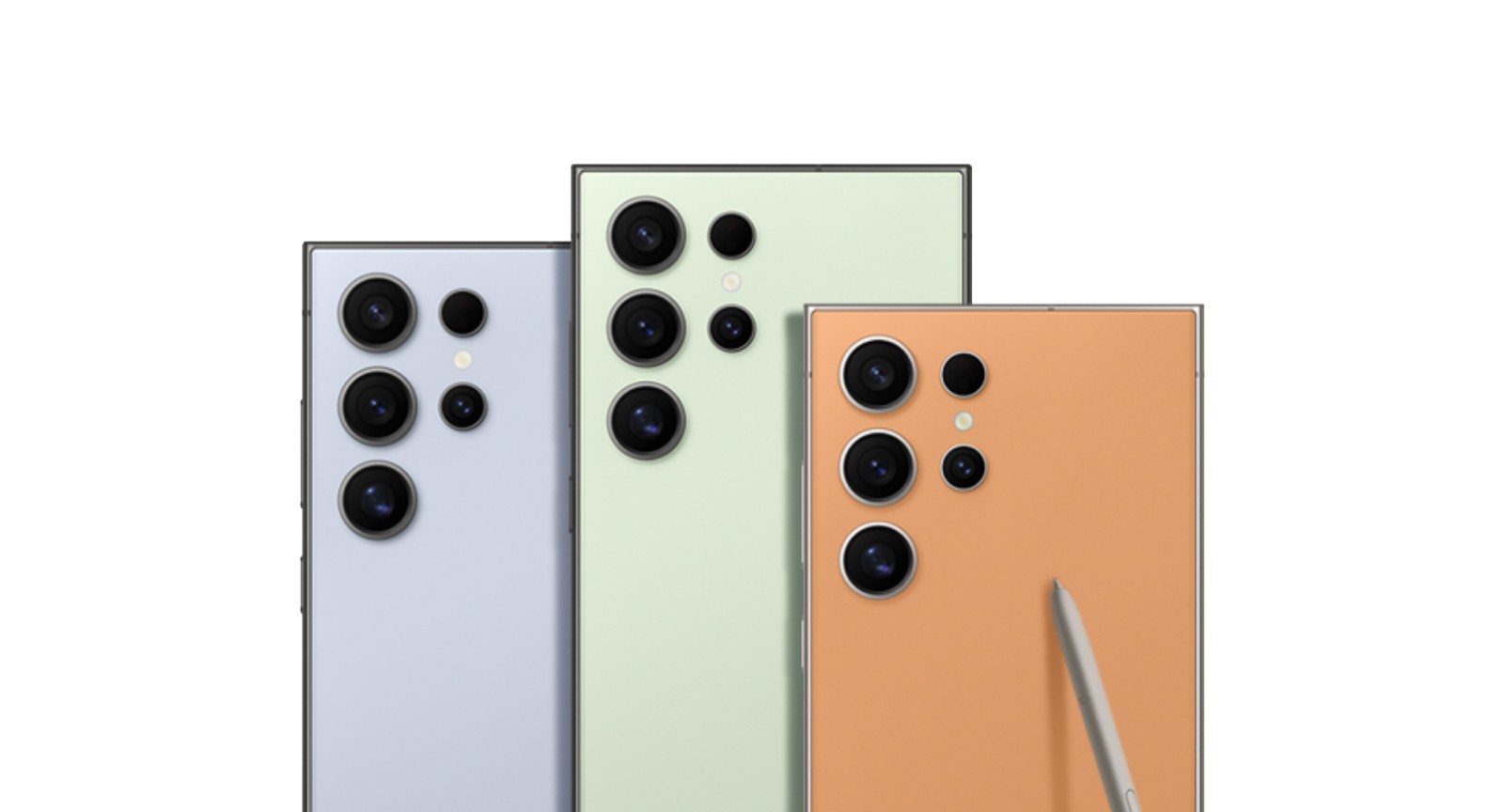
Buy now
Get even bigger trade-in savings


Device
Please select your device
Not available in this combination
Storage
Part of the indicated memory space is occupied by pre-installed content. For this device, the space available to the user is approximately 87% of the total memory capacity indicated.
Please select your storage
Not available in this combination
Samsung Trade-in
Choose Between
Payment Plan Options
Samsung Upgrade Program
Purchase Option
Samsung Care+
Please select Samsung Care+ or no coverage
Trade-in, Samsung Care+, Tariff, Offer are not compatible with Rental option.
Samsung
Finance+ EMI
Offers
Samsung.com Advantage
Samsung.com Advantage
Delivery
Enter your postal code to check available delivery options.
Offers
Reached maximum order quantity for this product.
Galaxy S24 Ultra
Compare the models
Click to ExpandCompare models
Model
Model
Featured Reviews
Click to Expand- * Color availability may vary by region
-
*Image simulated. Samsung account login is required for certain AI features.
*Promotion details may vary by region. Check website for details. - The new Samsung Galaxy S24 Ultra price in the Philippines (2024) starts at ₱84,990 for 256GB storage, ₱92,990 for 512GB storage & ₱106,990 for 1TB storage. Samsung Philippines also offers 36-month installments at 0% interest.
- The new Samsung Galaxy S24 Ultra is available in four standard colors - namely Titanium Black, Titanium Gray, Titanium Violet, and Titanium Yellow. In addition to this, Samsung Philippines reserves three unique colors - Titanium Green, Titanium Orange, and Titanium Blue as Online Exclusives.
- ● Samsung Mobile Trade-in: Overtrade bonus is only applicable for eligible devices with trade-in. Trade-in value may vary depending on model & the device condition. Samsung Philippines reserves the right to amend the list of eligible devices & their trade-in values at any time without prior notice. T&Cs apply*
- ● Buy more, Save More Bundles: Get up to 50% off on Galaxy Buds or Galaxy Watch Series when you purchase the Galaxy S24 Ultra. T&Cs apply*

