Perform a self diagnostic test on your Samsung Air conditioner

If you think there is an issue with your Samsung Air conditioner, you can use Smart Install mode to perform a diagnostic test. This will determine if there is an operational or installation issue with your Air conditioner, which will be represented by a numerical error code on the Air conditioner’s display panel.
Note: Smart Install mode may not be available on some Air conditioner models.

To activate Smart Install mode, you need to press three buttons on the Air conditioner’s remote control.

Note: The remote control cannot be operated during Smart Install mode.

- C4 22
- C1 01
- C1 54

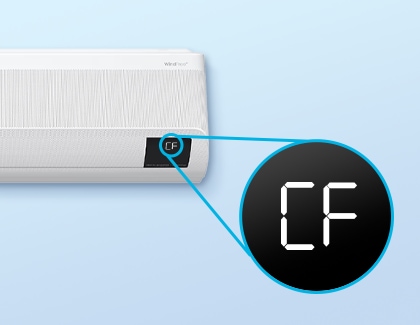
If the Air conditioner is not cooling properly, but there are no errors found during Smart Install, a dusty or dirty filter may be causing the cooling issues. In this case, you can try cleaning the filter.
Note: You should also clean the filter when the filter-cleaning reminder notification (CF) appears on the display.
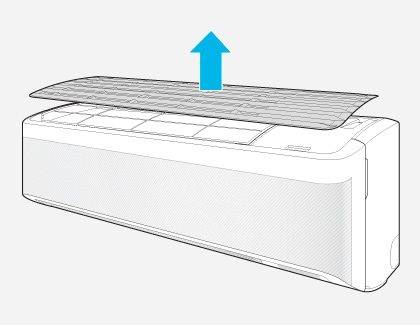
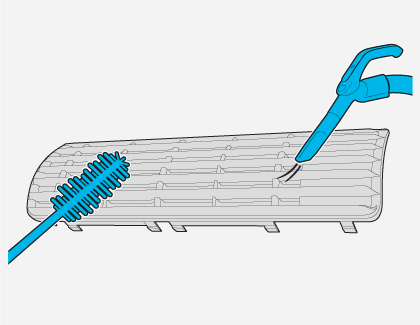
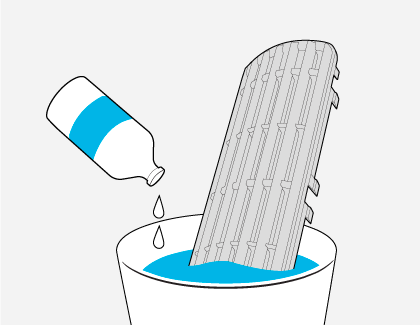
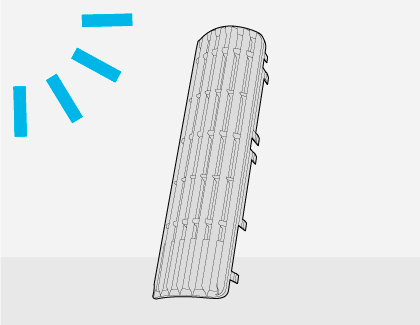

Thank you for your feedback!
Please answer all questions.





