Wireless charging for your Galaxy devices
Imagine a world with no wires - that dream is now a reality with Samsung wireless chargers! With these chargers, you can charge your phone simply by placing it on the charger (sold separately). Samsung offers different kinds of wireless chargers based on your needs; for example, the Wireless Charger Trio allows you to charge up to three Galaxy devices simultaneously, such as Galaxy Watch or earbuds. In most cases, you won't need to remove the phone's case or cover, and you can still use your phone while it's charging.

Note: Available screens and settings may vary by wireless service provider, software version, and phone model.
Note: Fast wireless charging is automatically activated when you use a fast wireless charger. The indicator light on the front of the charging duo, stand, or pad may work differently depending on the device or wireless charging cover being used.
With no wires to get in your way, charging becomes a cinch with a wireless charger.
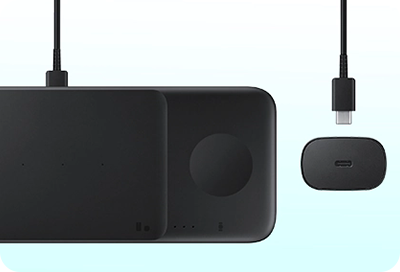
1. First, plug the wireless charger's power adapter into a power outlet and the USB cable into the wireless charger. The indicator light on the base will flash when you first connect the cable.
2. When you're ready, place your phone or compatible device (like a smart watch or earbuds) on the wireless charger.
3. In order for it to charge properly, the device's back should make contact with the wireless charger, and the device should be centered. Foldable phones should be closed and also have their back facing the charging pad.
4. If needed, remove your phone's case, especially if the case is thick.
Compatible Galaxy devices
- Galaxy Note phones: Galaxy Note20 5G, Note20 Ultra 5G, Note10+, Note10, Note9, Note8, and Note5
- Galaxy S phones: S22 series, S21 series, S20 series, S10 series, S9 series, S8 series, S7 series, and S6 series
- Foldable phones: Galaxy Z Fold, Z Fold2, Z Fold3, Z Fold4, Z Flip, Z Flip 5G, Z Flip3, and Z Flip4
- Samsung earbuds: Galaxy Buds Pro, Galaxy Buds Live, Galaxy Buds+, Galaxy Buds2, and Galaxy Buds
- Samsung smart watches: Galaxy Watch5 Pro, Galaxy Watch5, Galaxy Watch4, Galaxy Watch4 Classic, Galaxy Watch, Galaxy Watch3, Galaxy Watch Active, and Galaxy Watch Active2
Note: Galaxy A series and XCover series devices are not compatible with wireless charging.
You see a red light on your wireless charger, but what does it mean? We have a breakdown of the different indicator lights and what they signify right here:
- Red: Charging
- Green: Fully charged
- Flashing Red: Not charging properly due to the phone's position on the charger
- Off: When the phone is removed from the wireless charger or when the wireless charger is not connected to a power outlet
Important: If the indicator light does not work as described, disconnect the cable from the wireless charger and reconnect it. The indicator light may work differently depending on the phone or the wireless charging cover. For example, some models of wireless charger may use different indicator light colors.
If your wireless charger doesn't seem to be working, there's usually a quick fix, such as removing a thick phone case. Check out the following solutions to help your charger work correctly:
- When the device is placed incorrectly on the charging surface, it may not charge properly. Make sure your device is placed in the center of the charging pad with no obstructions. The device's back should come in contact with the charger.
- Wireless charging may not work properly if you have a thick case on your phone. If needed, remove it before placing your phone on the wireless charger.
- When a headset is connected to your phone, place the phone in a landscape position on the wireless charger. If you place the phone in a portrait position, it may not charge.
- If you use the wireless charger in areas with weak network signals, you may lose network reception.
- If a different charger or USB cable is connected to your phone, the wireless charging feature may be unavailable.
- Make sure the wireless charger is plugged in to a working power outlet or power source.
Thank you for your feedback!
Please answer all questions.





