What's new with the smarter Smart Hub
You can quickly and easily enjoy your favorite content with the 2022 Samsung Smart TV’s Smart Hub.
From Smart Hub, you can use the Internet search function, install and use various apps, view photos and videos, listen to music stored on external storage devices or enjoy the other features available on your Samsung Smart TV.

Note: Click the link for more information about What can you do with new Smart Hub.
Check out the convenient features of the new Smart Hub
The new Smart Hub provides apps, broadcast and OTT content in full screen, making it convenient to explore and access content. It is easy to find and quickly access frequently used functions such as Search and Apps.
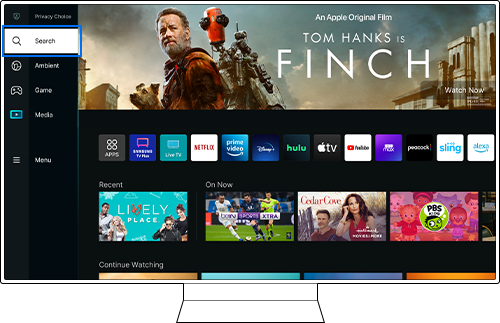
When you want to edit your screen based on your frequently used or favorite apps, select the Edit icon at the end of the app list. You can remove or move apps to your desired location.
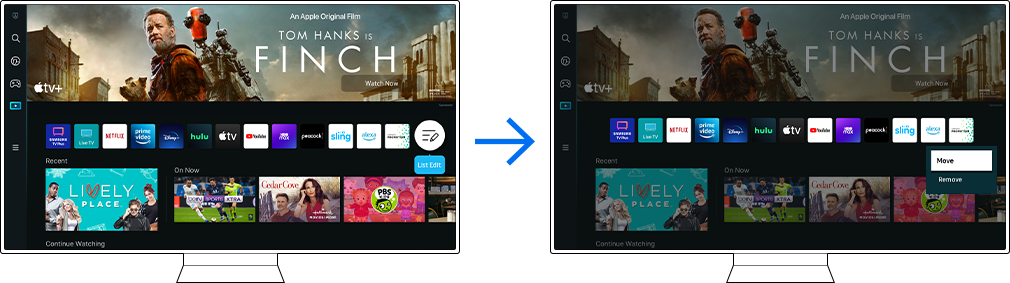
If you navigate to the content in the On Now section, Content Preview is automatically played. You can check out a preview of the content before watching and quickly decide to watch or skip the content.
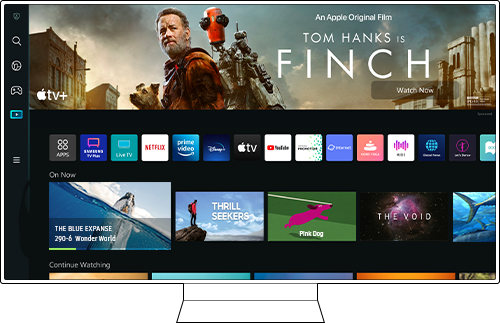
While browsing through content, you can preview information such as whether the content is free, the Content Provider, and even rating information. You can simply move the focus to find out more about the content information without checking the details page.
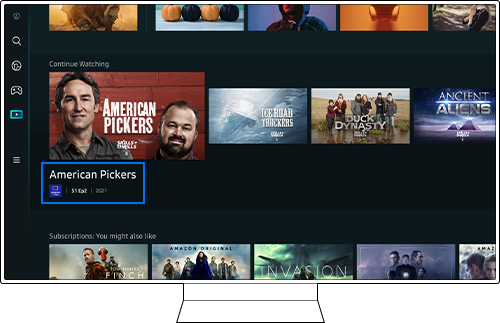
The 2022 Samsung Smart TV’s remote control is convenient, as the user can quickly and easily access the Settings menu using the Quick Settings button.
If the Quick Settings function has recently been used, the recently used function will be displayed if the user presses the button once. This is convenient when there is a frequently used function.
How to use Quick Settings menu
- Press the Settings/123/Color button on the remote control, then click the up directional button.

Note:
- If you are having trouble with your Samsung Smart TV, you should always check to see if there are any software updates available as these may contain a fix for your problem.
- Device screenshots and menus may vary depending on the device model and software version.
Thank you for your feedback!
Please answer all questions.





