Galaxy Note 9 : What is Scene Optimizer feature in the camera application?
Last Update date : Nov 24. 2020
Galaxy Note9 adjusts the color settings automatically after recognizing a subject or scene, such as people, food, or night scene.
When the camera recognize the subject or scene, an icon will appear on the screen and the optimized color will be applied.
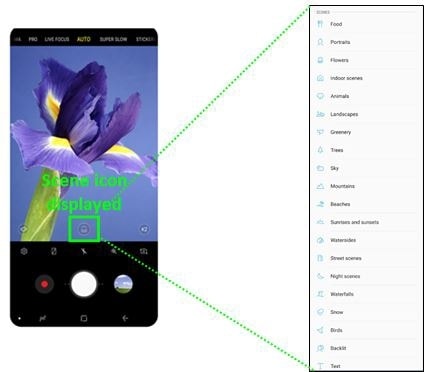
[Scene icon suited for each scene on the screen]
Note:
- If you do not want to use this feature, tap settings on the preview screen and tap the Scene Optimizer switch to deactivate
- Accuracy of scene optimizer may differ depending on the shooting conditions including multiple subjects, being out of focus, or moving subjects
Thank you for your feedback!
Please answer all questions.