Galaxy S9/S9+: How do I backup my device data on external storage?
Last Update date : Nov 24. 2020
To connect USB memory card or external HDD, plug the USB connector (USB Type-C) to the USB power adaptor and plug the USB memory/external HDD into an electric socket.

1
Then, on Apps screen tap Settings.
2
Tap Cloud and accounts.
![Galaxy S9/S9+: How do I backup my device data on external storage?]()

3
Tap Smart Switch.
![Galaxy S9/S9+: How do I backup my device data on external storage?]()

4
External storage transfer.
![Galaxy S9/S9+: How do I backup my device data on external storage?]()

5
Tap BACK UP.
![Galaxy S9/S9+: How do I backup my device data on external storage?]()
Select contents to backup and activate back up.

If data backup is completed, you can check the data My Files > SD card > Smart Switch Backup folder.
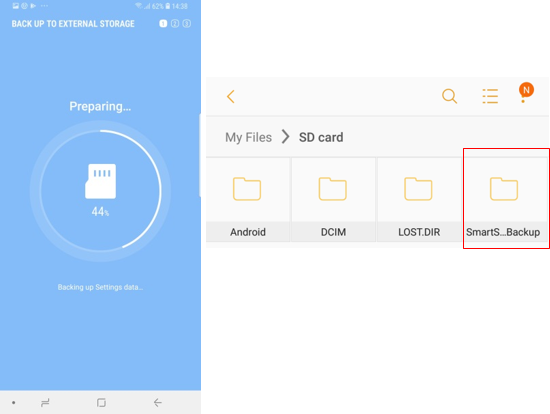
Thank you for your feedback!
Please answer all questions.