How to change the grid layout in a Galaxy device?
You can edit the grid layout for a bigger view or a stack of applications by following the below instructions:
Notes:
• Before trying the recommendations below, be sure to check that your device software and related apps are updated to the latest version.
• Screenshots and menu may vary depending on the device model and software version.
Step 1. Touch and hold on the Home screen

Step 2. Go to Settings

Step 3. If you want to change the Home screen grid:
A. Choose Home screen grid

B. Choose the number of columns and rows you want and press Done

Step 4. If you want to change the Apps screen grid:
A. Choose Home screen grid
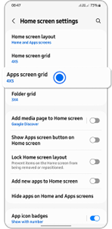
B. Choose the number of columns and rows you want and press Done

Step 5. If you want to change the Folder grid:
A. Choose Folder grid

B. Choose the number of columns and rows you want

Is this content helpful?
Thank you for your feedback!
Please answer all questions.