Cooling Off mode (Demo mode) on your Samsung refrigerator

Have a long trip planned and an empty refrigerator? Don't want the hassle of having to unplug your fridge? Turn on Cooling Off mode (aka Demo mode) on your refrigerator. This will disable the cooling system in your refrigerator, freezer, and ice maker and will save energy when you're away on your trip or vacation.
Caution: This mode is not for storing food. Any food stored in the refrigerator will spoil if Cooling Off mode is left on for an extended period of time.
Cooling Off mode on your refrigerator
Note: If you cannot exit Cooling Off mode, service is not required. The steps listed here cover the most common models. Since the steps for Cooling Off mode are very similar, you can see our troubleshooting article for steps for additional models, or refer to your user manual for steps specific to your model. If you are having difficulty leaving Cooling Off mode, try asking a friend or family member for assistance.
Whether you want to enable or disable Cooling Off mode (Demo mode), the steps are the same. When Cooling Off mode is on, the panel will display "OF OF" or "O FF."
The buttons for activating Cooling Off mode will be labeled differently depending on which Samsung refrigerator you have, but the location of the buttons is always the same.
Touch and hold Button 1 and Button 2 at the same time until you hear a chime.

If you are disabling Cooling Off mode, "O FF" (or "OF OF") will disappear after a few seconds, and your fridge will start cooling again. On the other hand, if you're turning the feature on, "O FF" (or "OF OF") will appear, and the fridge compartments will stop cooling. If the display does not change, continue to the next step.
Touch and hold Button 1, Button 2, and Button 4 at the same time until you hear a chime.

"O FF" (or "OF OF") will disappear after a few seconds if you are turning the feature off, and your fridge will start cooling again. If you are turning the feature on, "O FF" (or "OF OF") will appear, and the fridge compartments will stop cooling.
Cooling Off mode on the Family Hub
Note: Service is not required for Cooling Off mode.
If you have a Samsung smart fridge, you can turn Cooling Off mode (Demo mode) on or off right from the Family Hub screen. The Fridge Manager app will show "OFF" in every compartment if Cooling Off mode is turned on.
On your Family Hub panel, navigate to Apps, and open the Fridge Manager app.
Tap Fridge Settings, and then tap Cooling Off.
Tap Deactivate or Activate, and then tap Proceed.
Cooling Off mode will activate, and "OFF" will appear in the Fridge Manager app.
Cooling Off mode on your convertible refrigerator
Your convertible refrigerator comes with a Cooling Off mode (Demo mode) as well. When Cooling Off mode is on, “oF” will appear on the display.
You’ll need to press three buttons at the same time to enable or disable Cooling Off mode. Touch and hold the Temp., Power Freeze, and Lock buttons simultaneously until you hear a chime.

Cooling Off mode on your BESPOKE refrigerator
Your BESPOKE refrigerator also has a Cooling Off mode (Demo mode), which can be turned on or off with a simple button combination.
First, touch and hold the < and > buttons simultaneously for six seconds. Then, press the O button to enable or disable the mode.
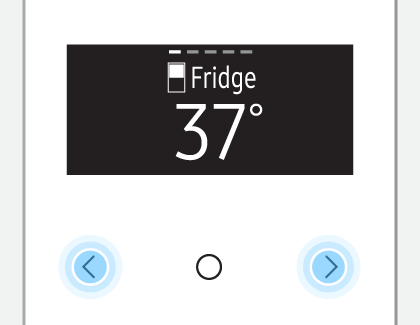
Cooling Off mode on your 4-door kimchi refrigerator
Even though each compartment can be turned off individually, this model still has a Cooling Off mode used for demonstration purposes.
First, unlock the main panel by pressing and holding Lock for three seconds. Then, press and hold the Ferment, Preserve, and Lock buttons simultaneously for five seconds to enable or disable Cooling Off mode.
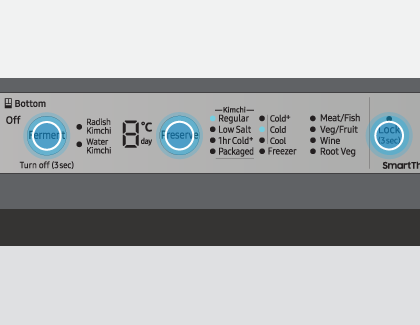
Other answers that might help
-
Mobile 8 AM - 12 AM EST 7 days a week
-
Home Electronics & Appliance 8 AM - 12 AM EST 7 days a week
-
IT/Computing 8 AM - 9 PM EST 7 days a week
-
Text Support 24 hours a day 7 Days a Week
Contact Samsung Support




