Galaxy Note9: How to backup data to micro SD card via Smart Switch
Last Update date : Oct 29. 2020
To restore backup data, to micro SD CARD via Smart switch, here are the below steps:

1
Navigate to Apps screen tap Settings
2
Tap Cloud and accounts

3
Tap Smart Switch
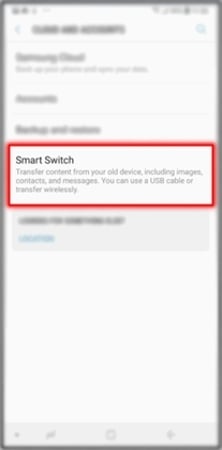
4
Tap EXTERNAL STORAGE

5
Tap backup

6
Select contents to restore and activate backup.


Thank you for your feedback!
Please answer all questions.
RC01_Static Content : This text is only displayed on the editor page





