How to switch ON NFC in Samsung Galaxy Note2(GT-N7100)?
Last Update date : Oct 26. 2020
STEP 1. GETTING STARTED
CLICK HERE to know more about NFC in Samsung Smartphones.
a). Tap on Apps icon as shown below.

b). Tap on Settings and then tap on More Settings as shown below.
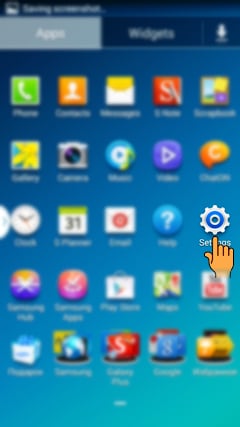
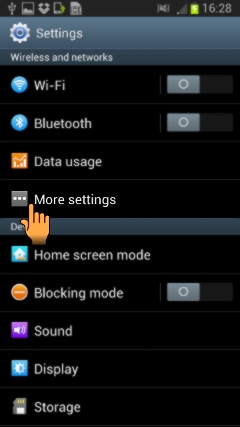
STEP 2. TURNING ON NFC
c). Tap on NFC as shown below.
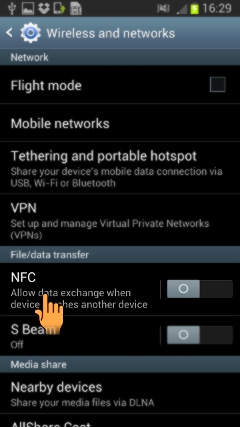
d). Turn on the NFC as shown below to send or receive data when your device touches other NFC-capable devices or NFC tags.
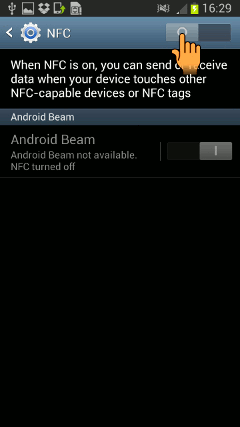
Thank you for your feedback!
Please answer all questions.





