How to troubleshoot the Samsung TV that will not turn on
If you are having trouble turning your Samsung Smart TV on, it could be an issue with the outlet, cable, remote, or tv itself. The display of the red standby light is important. In normal use, the red standby light is on when the TV is off, and the light is off when the TV is in use.
Situation 1. When the TV standby light is on
It is not a problem that the red standby light is on when the TV is off. However, if the TV still does not turn on after you try to do so, there must be a problem with the remote control. First, power on the TV using the power button on the TV instead of the remote.

- If the TV turns on without the remote control, the remote control is the problem. You can replace the batteries or fix the remote control.
Note: The power button's location varies depending on your TV model. If you are not sure where it is located, see your user manual.
Situation 2. When the TV standby light is off
Ensure that your cable and outlet work properly. First, ensure that all the cabling is firmly inserted. Leave the TV unplugged for 30 seconds, and when plugging it back in, plug it directly into an outlet that you know works properly. If that didn't work, try another outlet.
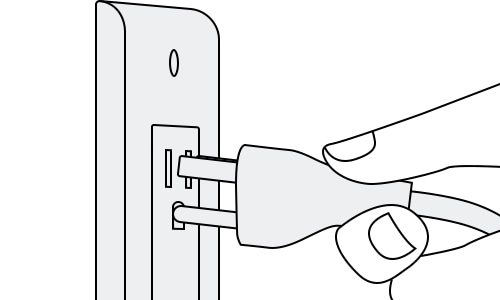
- If the red standby light comes on, your TV is receiving power and will probably turn on just fine. This means that there is an issue with the original outlet you tried.
Situation 3. When the TV standby light is flashing
Check your surge protectors if you are using them. They may wear out with time and stop providing enough voltage for your TV. You can replace the surge protectors. A flashing light indicates either a problem with the power or with some internal component of your TV.
Note: If the TV still does not turn on, contact the Samsung Support Centre to request service.
Thank you for your feedback!
Please answer all questions.

