Information message meaning on the BESPOKE Jet LED panel
Your BESPOKE Jet will display information messages on the LED panel and inform you of the current situation of the device. Find out more about the frequently appearing information messages below.
Checklist when using the BESPOKE Jet for the first time
Before using the BESPOKE Jet, you should select a language first. Follow the steps below to adjust the settings on your machine.
- Use (+) or (-) button to select a language and hold the (+) button for 3 seconds to complete the setting.
- Press and hold the (+) button for 3 seconds while using the vacuum to enter the language setting mode later.
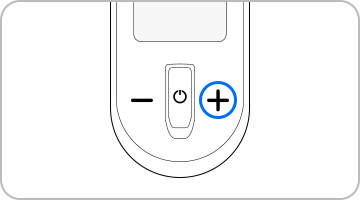
- Press and hold the (+) button for 5 seconds while the vacuum is on the Clean Station to start the Energy Saving mode.
- To cancel the Energy Saving mode, press and hold the (+) button for 5 seconds.
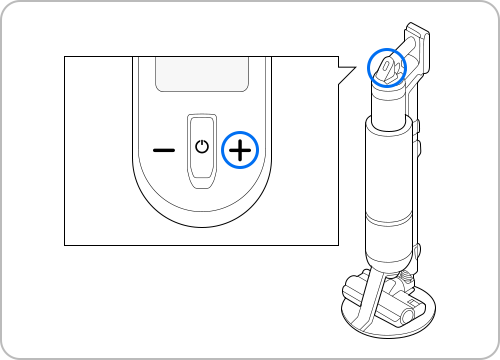
Note:
- The Energy Saving mode is available only when the BESPOKE Jet is mounted on the Clean Station.
- The Energy Saving mode is automatically exited when the vacuum is used.
- Press the Power button and the machine will start cleaning in [MID] mode.
- You can change the suction power mode between 4 levels [MIN, MID, MAX, JET] of suction power with the (+) and (-) button.
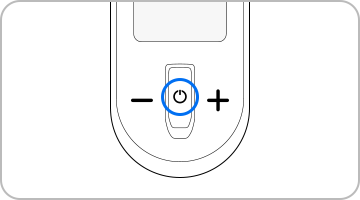
Note: When the Wet Brush is attached, the vacuum will start cleaning in the Wet Brush mode automatically.
Information messages on the LED display
Error messages are generated on the LED display of the BESPOKE Jet handle, with an icon and voice notifications following.
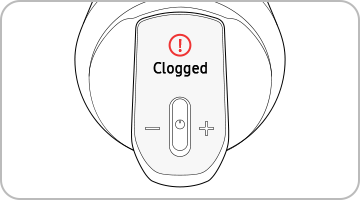
Major information messages
|
Display |
Explanation |
|---|---|
|
[MIN] / [MID] / [MAX] / [JET] |
Currently selected suction power mode |
|
[WET] |
Wet Brush mode -When the Wet Brush is attached, the Wet Brush mode is displayed -Press the (+) button to spray water. While holding the (+) button, water is sprayed for a maximum of 2 seconds. |
|
Low Battery |
Displays when the battery is low |
|
Object stuck in Brush / Tool |
Error displays when something is caught in the brush or tool |
|
Filter not inserted |
Error displays when the 'Micro Filter' is missing |
|
Clogged |
Error displays when the vacuum cleaner is clogged |
|
Check Brush, Tool, or Filter |
Alerts the user to check the brush, tool, or filter to solve the clogging error |
|
Clean Micro Filter |
Alerts and recommends the user to regularly check and wash the Micro Filter |
|
Energy Saving on |
Displays when the Energy Saving Mode is on |
|
Energy Saving off |
Displays when the Energy Saving Mode is off |
Note:
- If you see an information message that is not listed on this page, please find a manual for the specific model number.
- Information messages may vary depending on the model.
- If you are unable to clear the information message from your BESPOKE Jet, please contact the nearest Samsung service center for further support.
Thank you for your feedback!
Please answer all questions.



