How to reset sound settings on Samsung TV
When your Samsung TV isn't performing well like audio issues, distorted sound, or out-of-sync dialogue, resetting the sound settings can often be the solution.
Reset the current Sound settings to default settings.
1. From the Home screen, press left on the remote.
2. Navigate to and select Settings.

3. Navigate to and select All Settings.

4. Navigate to and select Sound.

5. Select Expert Settings.
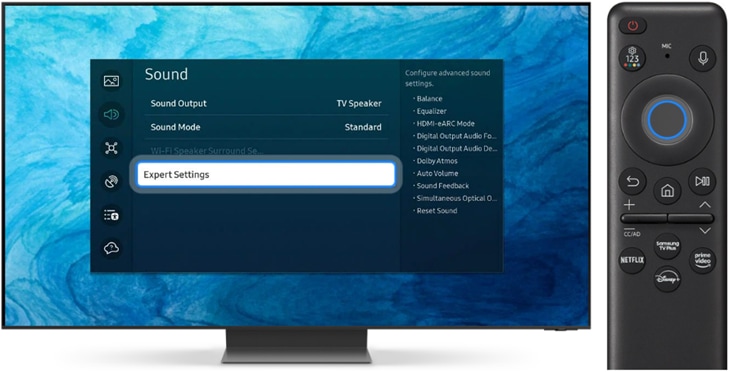
6. Navigate to and select Reset Sound.

7. Select Reset.

Note: Screens and images are simulated. Functions may vary depending on the model and software version.
Thank you for your feedback!
Please answer all questions.



