Can't connect a Bluetooth device to a Samsung phone
If you can’t connect a Bluetooth accessory to your phone, follow the steps bellow:
You can either open the Bluetooth settings from the notification panel, or from the settings menu from the main menu.
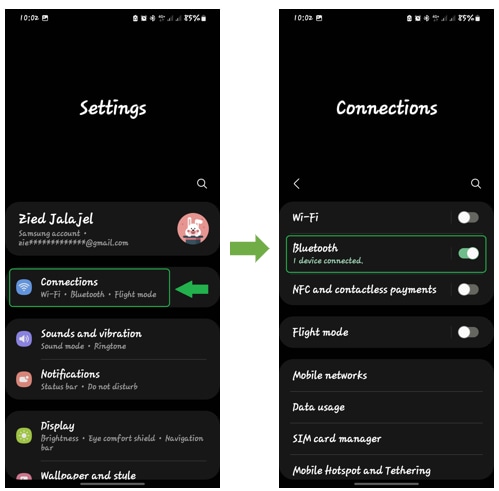

Your Bluetooth device may not connect to your phone if it's already connected to another device. If you've previously paired your Bluetooth device to another device that is in range, try disconnecting it from that device before pairing it with a new one.
First, make sure the devices are within 9 meters of each other and that the Bluetooth device is in pairing mode.
From the Bluetooth settings menu, tap Scan, and then select your desired Bluetooth device from the list of available devices. Follow the prompts to complete the pairing.

Navigate to and open Settings, then tap General management and then tap Reset. Tap Reset network settings, then tap Reset settings , and then tap Reset.
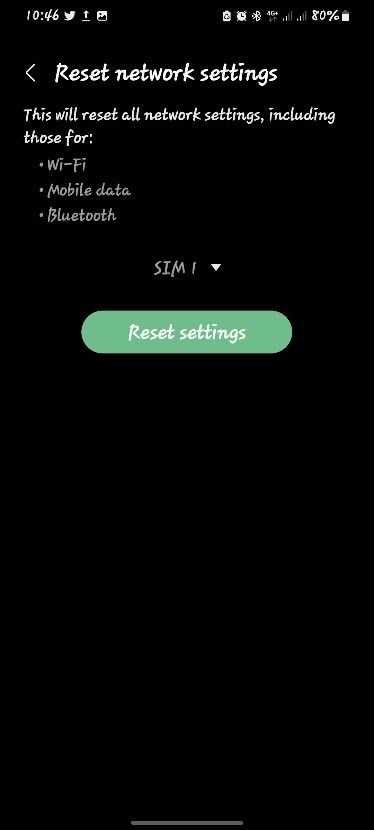
Note: Resetting your network settings will remove all Wi-Fi networks and reset your mobile data settings. You will need to reconnect to any stored networks.
Thank you for your feedback!
Please answer all questions.