¿Cómo utilizar el nivel de abrillantador del lavavajillas Samsung?

Puede utilizar abrillantador en su lavavajillas Samsung para acelerar el secado y eliminar las manchas de la vajilla. El nivel de abrillantador aplicado depende de usted.

El uso de un abrillantador mejorará el rendimiento de secado de su lavavajillas. Cuando esté listo para añadir un abrillantador, siga las siguientes instrucciones:
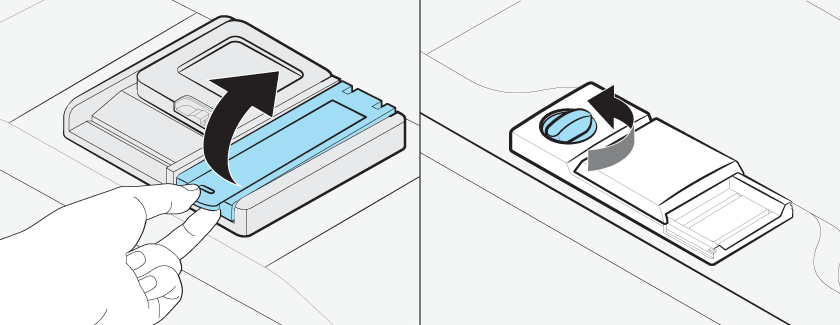
Precauciones y notas para el uso del abrillantador:
• Se recomienda utilizar sólo abrillantador líquido. El abrillantador en polvo puede obstruir el orificio del depósito y provocar un funcionamiento incorrecto del lavavajillas.
• No llene demasiado el depósito del abrillantador, ya que podría desbordarse durante un ciclo.
• No aplique detergente en el depósito del abrillantador
Nota: Espere 5 segundos para que se guarde el ajuste.
Nota: Espere 5 segundos para que se guarde la configuración.
• En los modelos DW60M6043F*, seleccione el nivel de abrillantador aplicado durante un ciclo de la siguiente manera:

Nota: Cuanto mayor sea el número, más abrillantador utilizará el lavavajillas.
• En los demás modelos, siga los siguientes pasos:
Nota: Espere 5 segundos para que se guarde el ajuste.
Nota: Espere 5 segundos para que se guarde el ajuste.
Para todos los modelos excepto los modelos DW60BB89*:
• Para los modelos DW60BB89*:
Gracias por tus comentarios
Por favor, responda todas las preguntas.





























