How do I Restrict Background Data?
Last Update date : Nov 23. 2020
How do I Restrict Background Data?
1
Enter Settings
2
Choose Connections in Settings
![]()
![]()
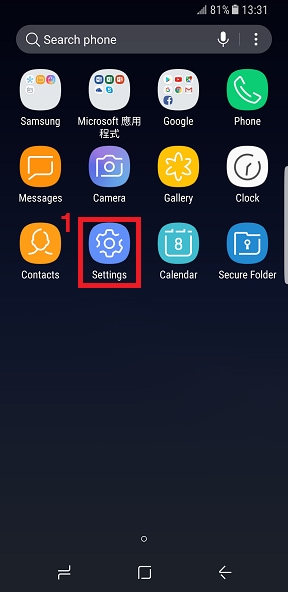
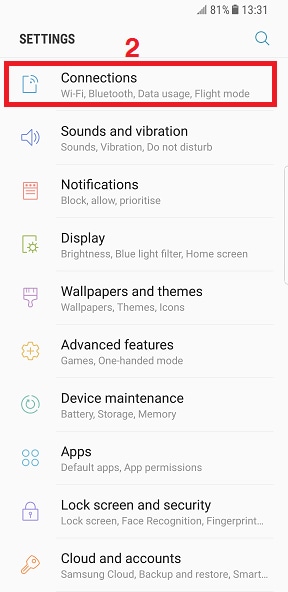
3
Enter Data usage
4
Enter Wi-Fi data usage
![]()
![]()
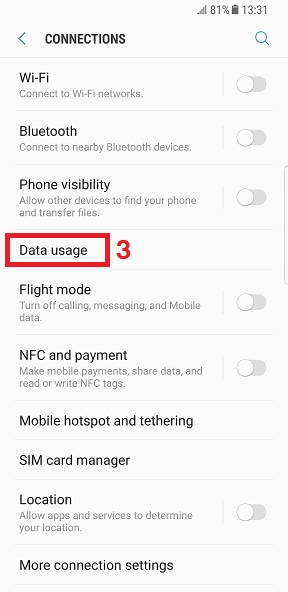

5
Choose an app.
6
Deactivate Allow background data usage
![How do I Restrict Background Data?]()
![How do I Restrict Background Data?]()

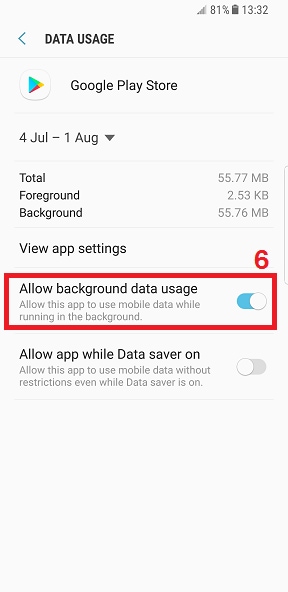
How to prevent apps running background data?
![Prevent apps from using background data]()
You can prevent apps that are running in background from using a mobile data connection.
Please follow below path to set:
Apps > Settings > Data usage > Background data
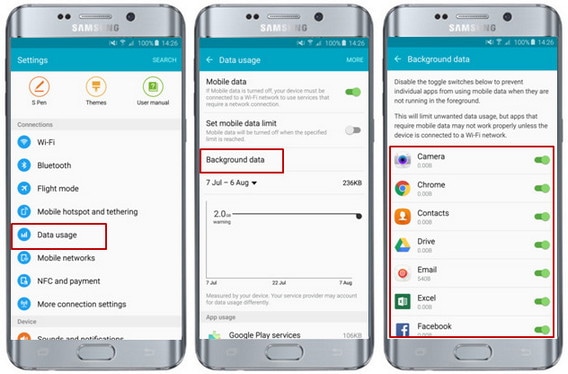
Thank you for your feedback!
Please answer all questions.