Deactivate Notifications from Websites on my Samsung Phone
Noticing numerous notifications from websites you've recently visited and not too sure how to stop them? Follow the below guide for quick and easy steps to learn how to deactivate notifications from websites on Chrome or Samsung Internet.
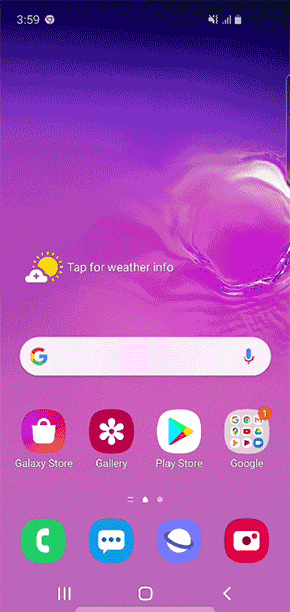
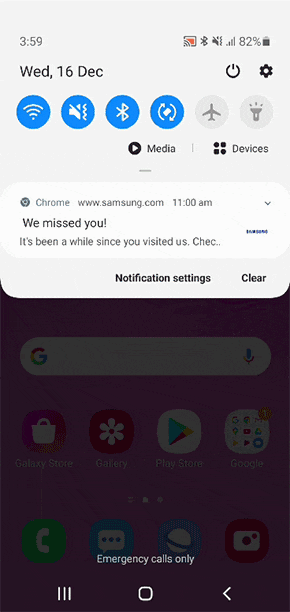
Note: Careful not to clear the Notification altogether. If you do end up clearing the Notification you can also head into your Settings > Notifications > Tap on the Web Browser the Notification came from (Samsung Internet or Chrome) > Under Sites toggle off the website.

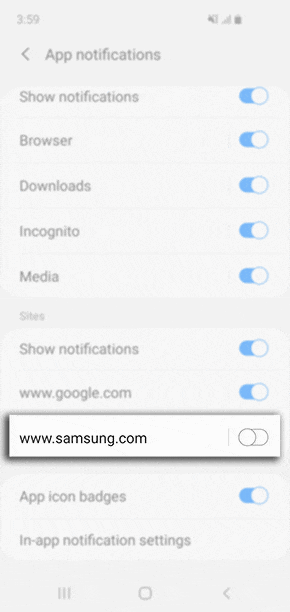
Note: Device screenshots and menu may vary depending on the device model and software version.
Thank you for your feedback!
Please answer all questions.