
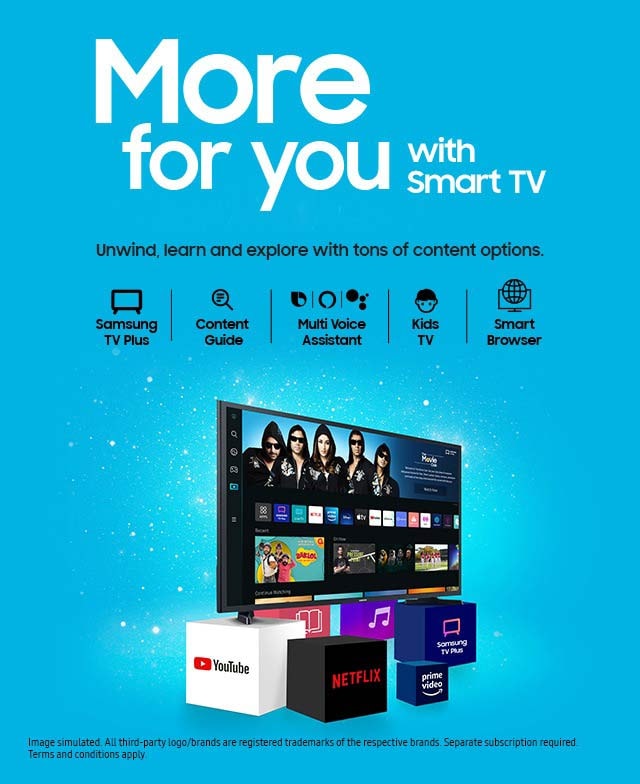
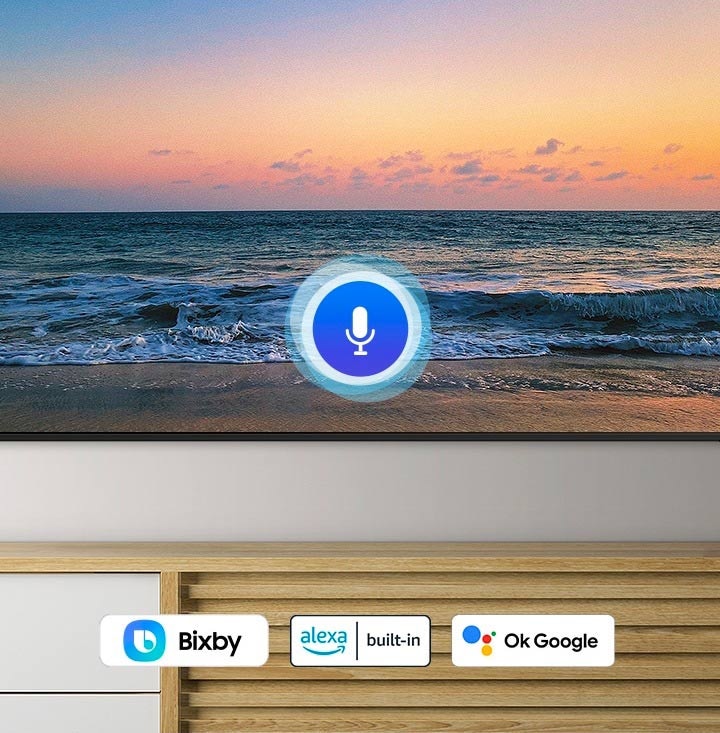
Choose whichever voice assistant you are used to

Choose your favourite voice assistant; Bixby, Amazon Alexa or Google Assistant. For the first time, all are built into your Samsung TV to provide the optimal entertainment experience and advanced control in your connected home.
* Bixby voice commands recognize English (US/UK), French, Spanish, German, Italian, Chinese and Korean. Not all accents, dialects and expressions recognized.
* Amazon, Alexa and all related logos are trademarks of Amazon.com, Inc. or its affiliates.
* Google is a trademark of Google LLC.
*Availability varies as per model

The office in your living room.
The Personal Computer mode lets you work from the cloud on presentations, Excel and Word documents. You can also mirror your laptop for a big screen convenience or remotely access your office computer. Another reason to work from home.

Your kind of content, ready for you to watch.
Discover a new movie or show, every time you turn on your TV. The Content Guide on your Smart TV recommends you the most popular movies and shows across all your apps. Now, spend less time searching for good content and more time enjoying it.


Music will never be the same.

Play your music with an added touch of style. The Music Player feature turns your Smart TV into a stylish, virtual music system. With three different colour tones to choose from, you will be in for an incredible visual experience every time you play your favourite songs.

Stay connected and store your data safely.
Auto Hotspot & Home Cloud
The new Auto Hotspot feature automatically turns on Internet on the TV through your mobile. The Home Cloud# feature lets you save your most important files to the Samsung Smart TV, wirelessly and automatically. Thus, helping you free space on your mobile and keeping your data safe at home.
#Works with select Samsung Smartphones.

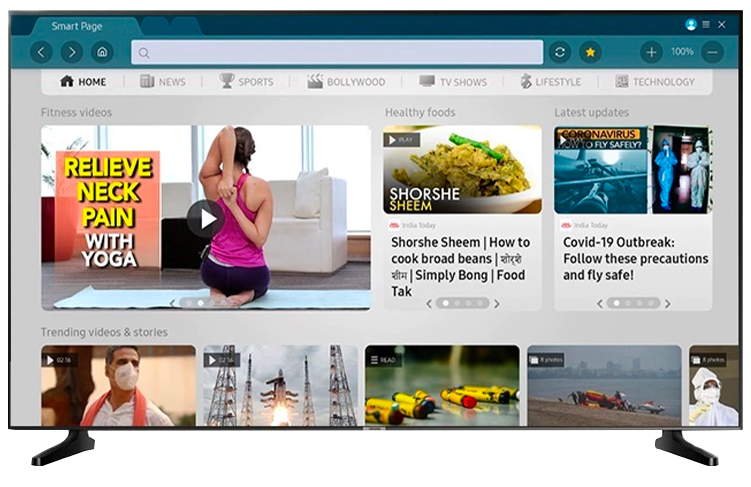
From the couch to the World Wide Web.
Check you social media, learn new things and read your favourite blogs. If there's something you like on the internet, the smart browser will bring it to you.
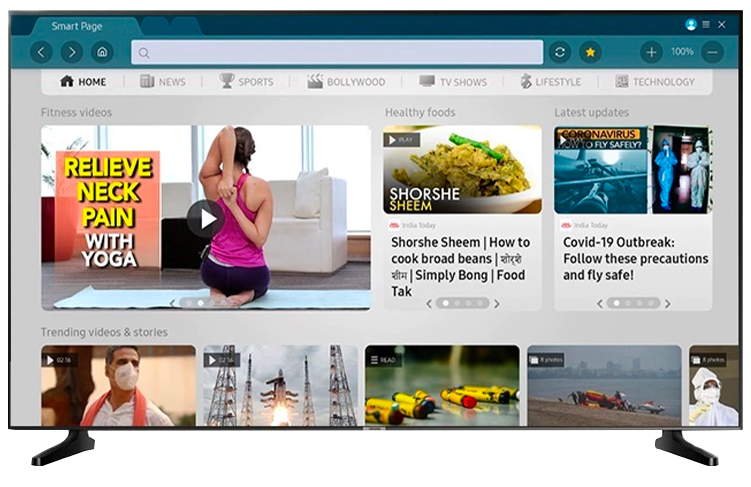
Free TV, no strings attached.
Enjoy free live streaming TV content with our virtual channels, Samsung TV Plus. Choose from a variety of channels offering content for all interests that are currently in trend. No need to ask your friend which content is hot these days. Just tune in to Samsung TV Plus and find out.
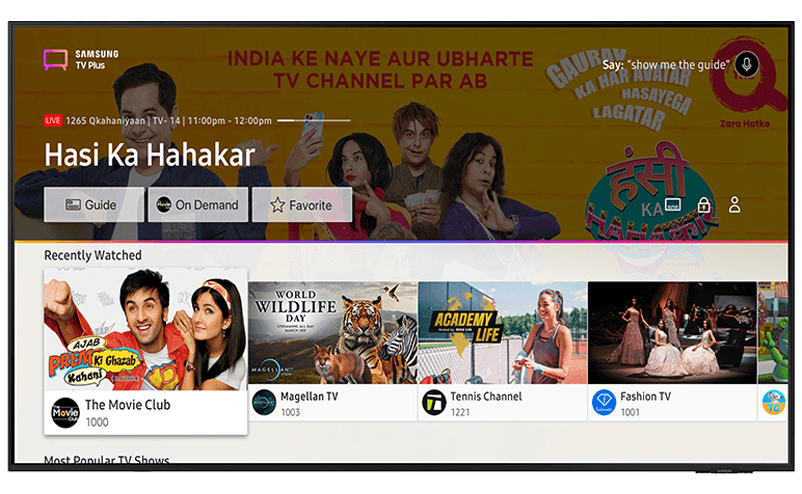
All the fun. Only for kids.
With Kids TV on Samsung Smart TV, get the best of entertainment, learning, and games for your kids. You can create up to 3 tailored profiles on Kids TV, ensuring that the kids stay happily engaged with age-appropriate content, while you stay worry-free.


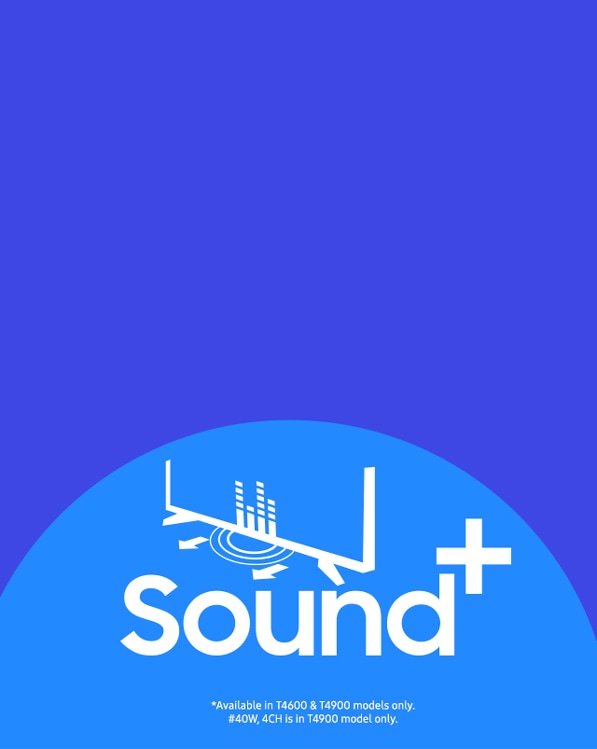
Optimised sound
system
With Sound+ technology that deflects the audio
towards you, so you can enjoy every moment.
*Available in T4600 & T4900 models only
#40W, 4CH is in T4900 model only

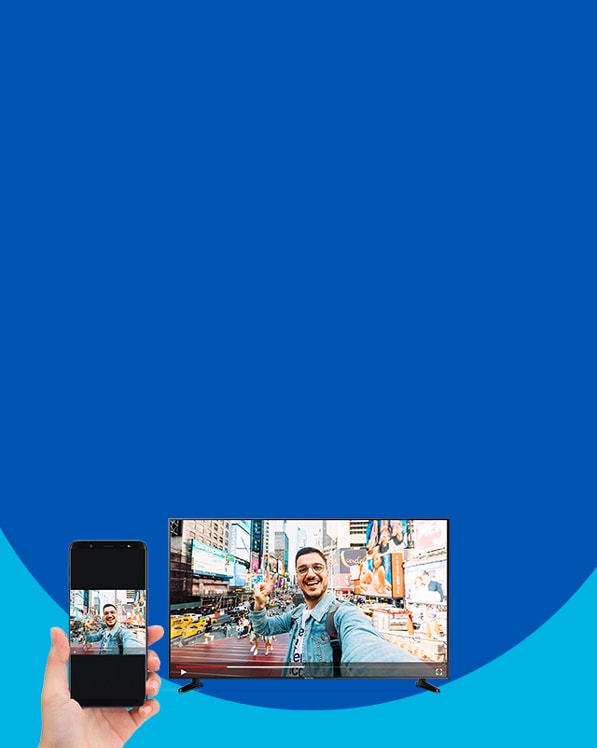
Your entertainment,
on any screen.
Let your smartphone and Smart TV work together to
maximize your entertainment. Play your music and
videos on the big screen to make it come alive or shift
your content to your phone for personal enjoyment.
Switch on a world of entertainment.
Content Partners
With Samsung Smart TV, enjoy your favourite content across genres.
Choose from thousands of free movies, TV shows, sports, music and news content from international and Indian partners.
Discover interesting contents, apps, and brands
Samsung work with partners to provide ads and recommendations to consumers that help them discover and explore content, apps, and brands on devices with the Smart Hub UI including our Smart TVs. These ads may appear in certain spaces of the device, for example, as “engagement tile ads (meaning there won’t be further action unless engaged by the consumer) or in banner form, or (where available) within certain apps such as Samsung TV Plus” A consumer has the ability to opt out of receiving interest-based advertising at any time via the Privacy Choices app or device settings but generic ads may still be shown. Ads availability, ads format and ad campaigns may vary by region, model, and model year. For more information, please visit https://smarthub.termsnprivacy.com
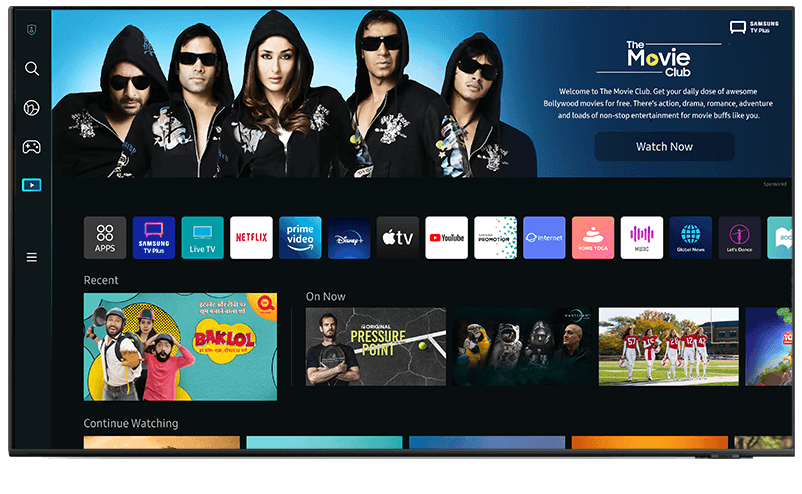
Your gateway to the world of Samsung
You will need a Samsung account to access Smart Hub, our network-based smart service that includes apps (e.g., streaming service apps) and our other smart features available through your device.
There are various benefits when you log in to your Samsung account.
Brings you the best apps
Hundreds of apps are available for free download and auto-updating.
Link your account directly from your Galaxy phone, and enjoy the TV experience straight away.
Easy connection through mobile phone and no need for additional app settings anymore with the backup feature when sign-in.
* Downloaded app lists and their order will be restored.
Smart daily life, Bixby
Ask Bixby to show recommendations, to make quick searches or to control connected devices.
All you need is just to say "Hi, Bixby" and then you will get it on your screen.


* Images shown here are for representational purpose only, actual may vary. All features, specifications and prices are subject to change without prior notice. Model availability may vary from location to location.