Galaxy Tab S4: How to Reset Settings
Last Update date : Oct 29. 2020
To Reset Settings, Navigate to Apps screen → Touch Settings → Touch General Management → Touch Backup and Reset →Touch Reset Settings→Touch Reset Settings
Pictorial representation of the above settings are as follows :
1
From a Home screen, swipe up or down to access the Apps screen.
![.]()

2
Touch Settings.
![.]()

3
Touch General management
![.]()

4
Touch Backup and Reset then Reset settings
![.]()
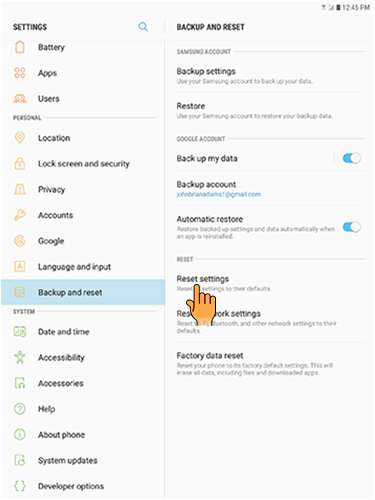
5
Review the following information and then touch RESET SETTINGS
![.]()

Thank you for your feedback!
Please answer all questions.





