How to enable download manager application in Samsung smartphones?
Last Update date : Nov 17. 2025
Steps for Android OS Version 10 and 11
1
Go to Settings > Apps then Tap on Sort button
![How to enable download manager?]()
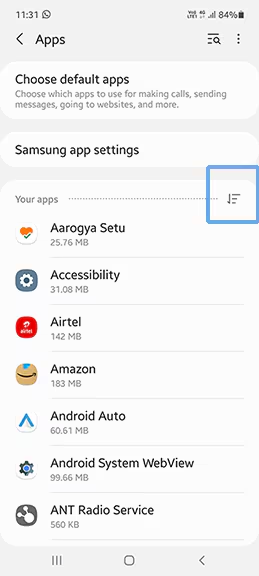
2
Enable Show System App
![How to enable download manager?]()
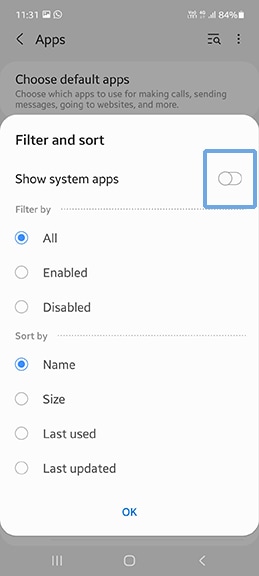
3
Search for Download Manager.
![How to enable download manager?]()
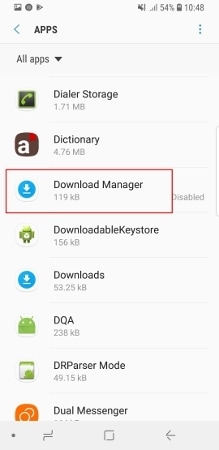
4
Tap on Enable.
![How to enable download manager?]()

Steps for Android OS Version 6.0+ (Marshmallow) and above
1
Open Settings from app screen.
![How to enable download manager?]()

2
Tap on Apps.
![How to enable download manager?]()
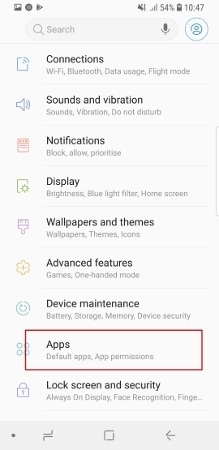
3
Tap on three dots on the top right corner of the screen.
![How to enable download manager?]()
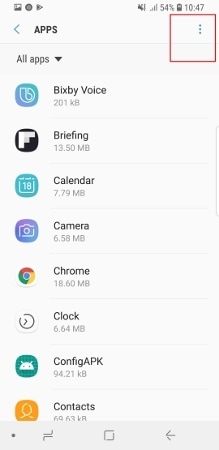
4
Select Show System Apps.
![How to enable download manager?]()
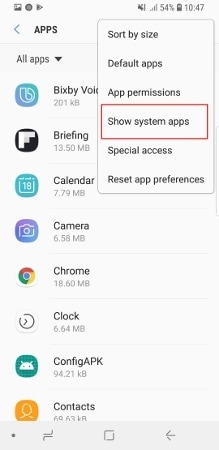
5
Search for Download Manager.
![How to enable download manager?]()
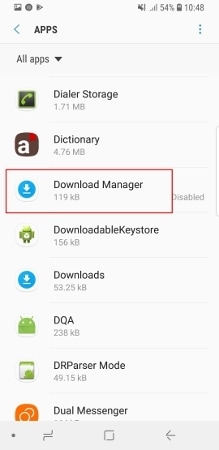
6
Tap on Enable.
![How to enable download manager?]()

Steps for Android OS Version 5.0+ (Lollipop) and below
1
Open Settings from apps screen.
![How to enable download manager?]()

2
Tap on Applications.
![How to enable download manager?]()
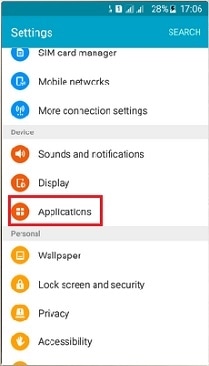
3
Tap on Application Manager.
![How to enable download manager?]()
Note: For some devices, tap on Settings >> Application Manager.

4
Scroll right to left for accessing All option.
![how to enable download manager?]()
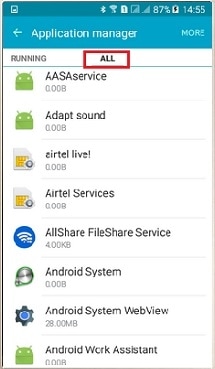
5
Search for Download Manager and then click on Enable.
Thank you for your feedback!
Please answer all questions.
RC01_Static Content : This text is only displayed on the editor page





