How to select Ringtone in Tizen based Smartphone(SM-Z130H)?
Last Update date : Oct 14. 2020
a). Drag the screen upwards to access Apps screen.

b). Tap on Settings icon in the Apps screen.

c). Slide up the Settings options to access other options.

d). Select and tap on Sound settings.
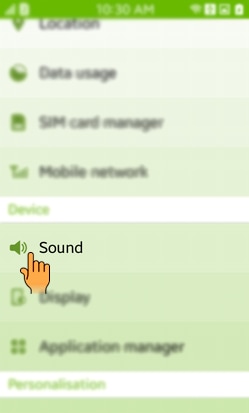
e). Now, tap on Ringtone option available in sound settings.
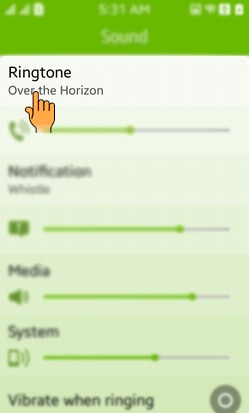
f). Now, you can select the Ringtone from the available ringtones.
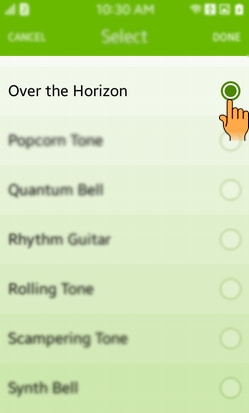
g). After selecting the ringtone of your choice, tap on Done available at the top right corner of the screen.
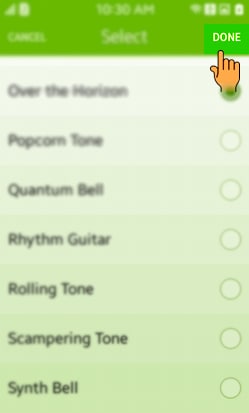
Thank you for your feedback!
Please answer all questions.





