What all actions Bixby Vision performs in Galaxy Note8?
When a product is recognized and scanned, the available search icons will appear. Point the camera at an object or location, then hold your phone steady while Bixby Vision takes a look. Tap the search icon you want to use. Simple results are shown after choosing a icon.
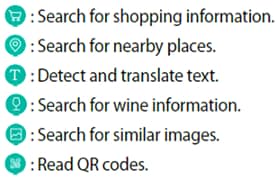
● Searching for shopping information : Recognize products and search for information, such as the product name and its price. A direct link to shopping results is provided to help you purchase a product even when you do not know what it is called.
● Searching for nearby places : Search for landmarks or information of places near where the area device scans.
● Detecting and translating text : Detect text in an image to share or translate it.
● Searching for wine information : Detect the information from a wine label and search for information on the wine. Information, such as its vintage chart, food pairings, and world ranking, will be provided.
● Searching for similar images : Search for images similar to the recognized object online. You can view various images with properties similar to the object, such as color or shape.
● Reading QR codes : You can read QR codes to access a variety of information, such as a website’s address, content details, location information, or business card details.
Thank you for your feedback!
Please answer all questions.
RC01_Static Content : This text is only displayed on the editor page



