How to enable Energy Saving in Samsung TV's?
STEP 1. GETTING STARTED
a). Press MENU key (  ) from TV remote control as shown below.
) from TV remote control as shown below.
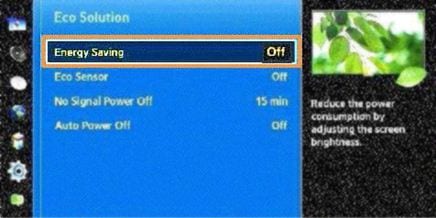
b). Select System option and press ENTER (  ) key as shown below.
) key as shown below.
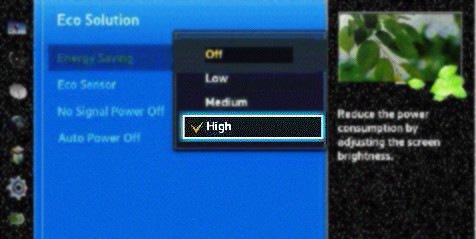
c). Select Eco Solution option and press ENTER key (  ) from TV remote control.
) from TV remote control.
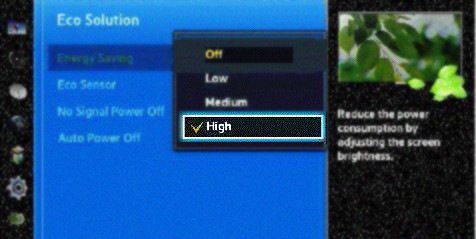
STEP 2. ENABLING POWER SAVING
d). Select Energy Saving option and press ENTER key (  ) as shown below.
) as shown below.
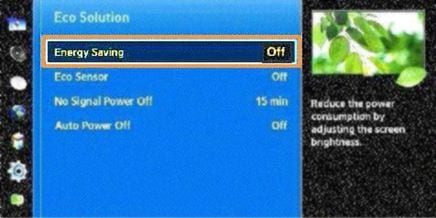
e). Select High option from list and press ENTER key (  ) from TV remote control.
) from TV remote control.
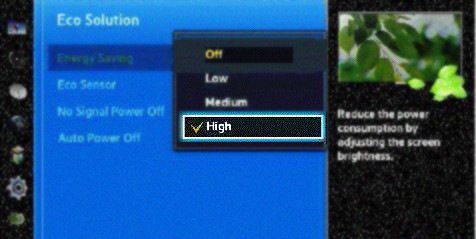
Thank you for your feedback!
Please answer all questions.
RC01_Static Content : This text is only displayed on the editor page



