Motion Control Layout on the Smart Hub Screen in Samsung H series TV.
Activating Motion Control while using Smart Hub displays the following icons on the screen :
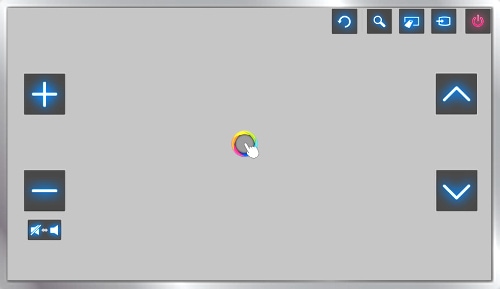
|
Icon |
Description |
|---|---|
|
|
Adjusts the volume. However, this is only available for SAMSUNG APPS. |
|
|
Mutes or unmutes the TV. However, this is only available for SAMSUNG APPS. |
|
|
Changes the channel. However, this is only available for SAMSUNG APPS. |
|
|
Returns to the previous menu. |
|
|
Press this button to search for information through the search window in various services. |
|
|
The virtual remote control appears. |
|
|
Changes the source. |
|
|
Turns the TV off. |
NOTE : Icons appearing on the screen may vary depending on the model.
Thank you for your feedback!
Please answer all questions.
RC01_Static Content : This text is only displayed on the editor page













