What are the Functions available on the Media Content List Screen in Samsung H series TV?
The Media content screen for the selected storage device includes the following functions.
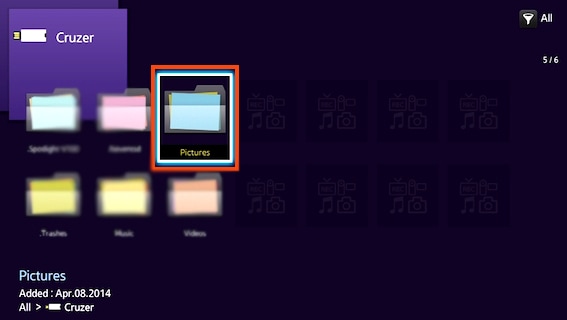
● Filter :
Use this option to filter the list to see only the photo, video, or music files contained in the storage device.
● Sort By :
Sort the list by content type.
NOTE : This function is not available when Filter is set to All.
● Options :
NOTE : This function is not available when Filter is set to All.
|
Function |
Description |
|---|---|
|
Slide Show |
Start the slide show. NOTE : This option is available for photo files. This option is not available with Sort By set to Folder. |
|
Play Selected |
Play only the selected contents. |
|
Send |
This function is the same as the "Copy" function of a computer. Use this function to send the media content to another storage device. |
|
Encoding |
If the media content's title is being displayed incorrectly, you can change the encoding method. NOTE : This function is available only for music files. |
|
Rename Playlist |
Rename your playlist. NOTE : This function is available only when the media content is music. |
|
Delete Playlist |
Delete a playlist that you have created. NOTE : This function is available only for music files. |
|
Add to Playlist |
Add a file to an existing playlist or create a new playlist. NOTE : This function is available only for music files. |
|
Index |
If the content list is too long to navigate efficiently, select a letter to quickly skip to that section of the list. NOTE : This is not available when Sort By is set to Folder. |
Thank you for your feedback!
Please answer all questions.
RC01_Static Content : This text is only displayed on the editor page





