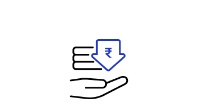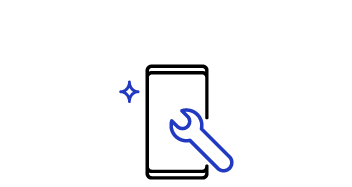SolarCell Remote
Gallery popup
Please scan the QR Code with your mobile device, and place the product image in desired place.
Features
SolarCell Remote
Place your SolarCell Remote wherever the light is. Leave the solar panel facing up and let the remote charge. The remote charges through both indoor and outdoor lighting instead of batteries.


* To charge the remote using solar energy, place the TV remote down with the solar panel facing up. It can be positioned in your living room while the lights are turned on, or near a window to absorb natural sunlight. * In case the remote's battery is depleted, you can charge it using a USB-C cable. To check the remaining battery level of the remote control, refer to the TV Menu (Settings > General Settings > Power & Energy Saving > Available Remote Battery). * The design and button layout of the SolarCell remote may vary depending on the region.


Specifications
-
Colour
Black
-
Material
Plastic
-
Type
SolarCell Remote
-
Key Type
Simple Key
-
Compatible Model
QA43Q60BAKLXL, QA50Q60BAKLXL, QA55Q60BAKLXL, QA65Q60BAKLXL, QA75Q60BAKXXL, QA85Q60BAKXXL, QA55Q70BAKLXL, QA65Q70BAKLXL, QA75Q70BAKXXL, QA50Q80BAKLXL, QA55Q80BAKLXL, QA65Q80BAKLXL, QA65QN700BKXXL, QA65QN800BKXXL, QA75QN800BKXXL, QA55QN85BAKLXL, QA65QN85BAKLXL, QA85QN900BKXXL, QA50QN90BAKLXL, QA55QN90BAKLXL, QA65QN90BAKLXL, QA75QN90BAKXXL, QA85QN90BAKXXL, QA55QN95BAKLXL, QA65QN95BAKLXL
-
Product (HxWxD)
16.1 cm x 3.5 cm x 1.2 cm
-
Product
55 gm (± 5%)
-
User Manual
No
-
Warranty
3 months from purchase invoice
-
USB Cable
No
-
Manufactured by
Pt. Samjin, Bekasi International Industrial Estate Block C2/10, JL. Raya Inti II DS. Sukaresmi Kec. Cikarang, Selatan Bekasi 17550, Indonesia.
-
Country of Origin
Indonesia
-
Imported by
Samsung India Electronics Pvt. Ltd. having its Registered Office at: 6th Floor, DLF Centre, Sansad Marg, New Delhi-110001
-
Contact us
For All Product Related Complaints/assistance, please contact Manager, Customer Care Samsung India Electronics Pvt. Ltd., 6th Floor, DLF Centre, Sansad Marg, New Delhi - 110001 Email us at: support.india@samsung.com Tel (Toll Free): 1800 5 7267864
-
Launch date
March 2nd, 2022
Images shown here are for representational purpose only, actual may vary. All features, specifications and prices are subject to change without prior notice. Model availability may vary from location to location.