How to clean your Samsung air conditioner
Periodically you will need to clean your Samsung air conditioner. Cleaning is not as intimidating as it sounds. With our quick and easy guide to cleaning the air conditioner, you’ll be back to enjoying lovely, cool air in no time.
If you have a window type air conditioner, you can find more about 'How to clean your Samsung window type air conditioner' with Samsung Support.
The cleaning period may differ depending on the usage and environmental conditions. Please refer to the chart below for an indication of how often cleaning needs to be performed under normal conditions.
|
TASK |
How often |
By whom |
|---|---|---|
|
Run the Auto clean function. |
As needed |
Owner |
|
Clean the filter. |
Once every two weeks |
Owner |
|
Clean the WindFree panel. |
At least once a month |
Owner |
|
Clean the exterior of the indoor unit. |
As needed |
Owner |
|
Clean the exterior of the outdoor unit. |
At least once a year |
Owner |
|
Replace the remote control batteries. |
As needed |
Owner |
|
Apply corrosion inhibitor on outdoor unit. (Only if installed near salt water such as an ocean) |
At least once a year |
Qualified technician |
|
Clean inside the indoor or outdoor unit. |
Once a year |
Qualified technician |
|
Inspect the units, electrical connections, refrigerant tubes, and protections. |
Once a year |
Qualified technician |
Auto-clean function
The auto-clean function automatically cleans and dries the inside of the air conditioner indoor unit. In order to keep the air conditioner in optimum condition and to maintain the purity of the air in your home, it is important to regularly clean the indoor unit, filters, and external exchanger.
Displayed Cl code in the indoor unit

- If Auto-Clean function is turned on, Cl will be displayed in the indoor unit.
- When operation is off, auto-clean runs for 10 min. (in a few models for 15-30 min.)
- The indoor unit display shows the cleaning progress (from 1 to 99%).
- After auto clean, the air conditioner will turn off automatically.
There is a page dedicated on How can I use the auto-clean function of my air conditioner and other components.
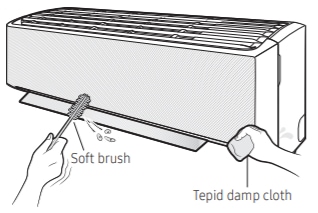
WARNING!
- Do not clean the appliance by spraying water directly onto it. Water entering the unit may result in electric shock or fire that could cause death, serious injury, or property damage.
- Do not use an alkaline detergent to clean the indoor unit display.
- Do not use sulphuric acid, hydrochloric acid, or organic solvents such as paint thinner, kerosene, acetone, benzene, or alcohol to clean the unit surfaces.
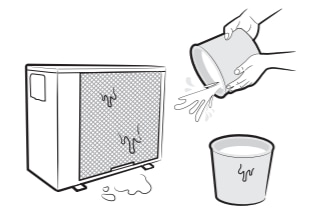
CAUTION!
• Do not use sulphuric acid, hydrochloric acid, or organic solvents such as paint thinner, kerosene, acetone, benzene, or alcohol to clean the unit surfaces.
• If you need to inspect or clean the inside of the heat exchanger on the outdoor unit, contact a local service center for help.
Clean the air filter every two weeks or when the CF (filter-cleaning reminder) appears on the indoor unit display. The time between cleanings may vary, depending on the usage and environmental conditions.


CAUTION!
• Take care not to damage the filter during cleaning.
• Do not scrub the air filter with a hard-bristle brush or another cleaning utensil.
• Do not expose the air filter to direct sunlight when drying it.
Slide a new Tri-care filter in the direction of arrow 2. Replace Tri-care filters once every three years. The replacement cycle may differ depending on the environment and usage time.

CAUTION!
- Do not clean the Tri-care filter with water. Failing to do so may result in damage to the filter.
- To replace a Tri-care filter, purchase a new one at a service center.
- To use the Tri-care filter for a long time in an environment where fish cooking and smoking cause odour, ventilate the place by opening a window.
Clean the WindFree panel at least once a month.
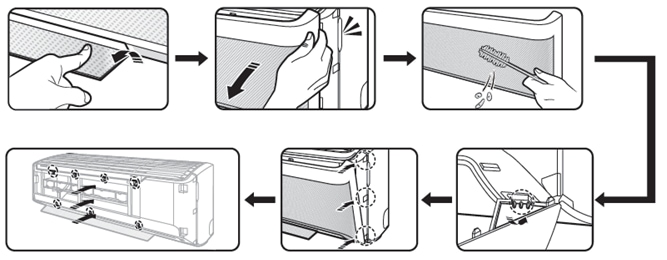
CAUTION!
If you attach the WindFree panel without the airflow blade being open, it may become obstructed and the panel may not open properly.
Thank you for your feedback!
Please answer all questions.



