Manage apps notifications & permissions on a Galaxy phone
Your Galaxy phone is optimized to use and set up apps. If necessary, you can set access permissions for all types of apps at once, or individually select and set notifications for apps. To manage notifications and access permissions through settings, check out the guide below.
Before you try out the recommendations below, be sure to check if your device's software and related apps are updated to the latest version. To update your mobile device's software, follow these steps:
Step 1. Go to Settings > Software update.
Step 2. Tap on Download and install.
Step 3. Follow the on-screen instructions.
How to manage app notifications
If app notifications are disabled, you will not receive notifications for the incoming messages from the app. In addition, if you'd like to remove unwanted notifications separately, follow the steps below.
Step 1. Go to the Settings, and then select the Apps menu.
Step 2. Choose one app that you want to manage from the list of all the installed apps.
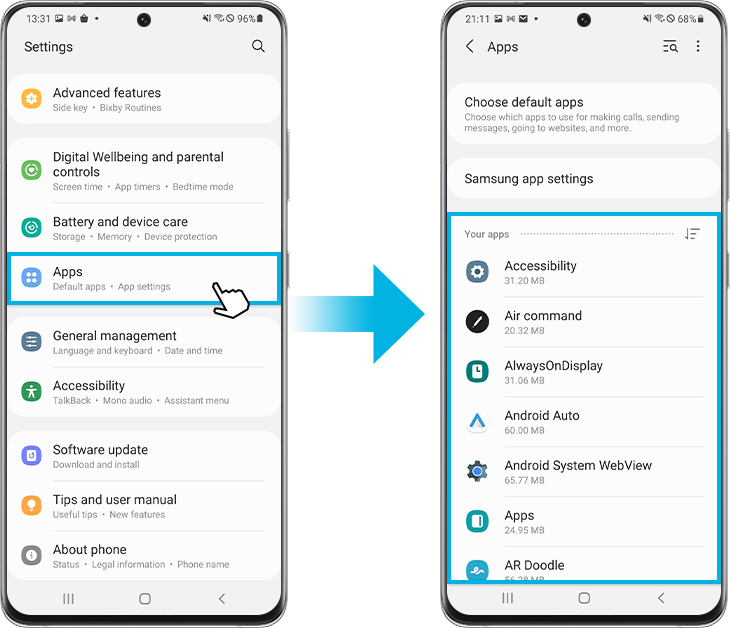
Note: To find the apps that you want, search using the magnifier or search icon on the top right.
Step 3. Tap on the Notifications.
Step 4. You can activate or deactivate notifications at once by tapping the switch of Show notifications, and you can also select the features you want to receive notifications for, e.g. the Chrome app.

Note: The features of the notification setting may differ from each app.
How to manage app access permissions
While installing or using the application, you may be prompted to give your permission to access various functions. For example, Email may ask for permission to see your Contacts, so it can import your friends' contact info. If you have given permission by accident, you can always change the settings. The access permissions can be managed through the Permission manager at once.
Step 1. Go to the Settings, and then select the Apps menu.
Step 2. Tap on the more options (three vertical dots) icon.
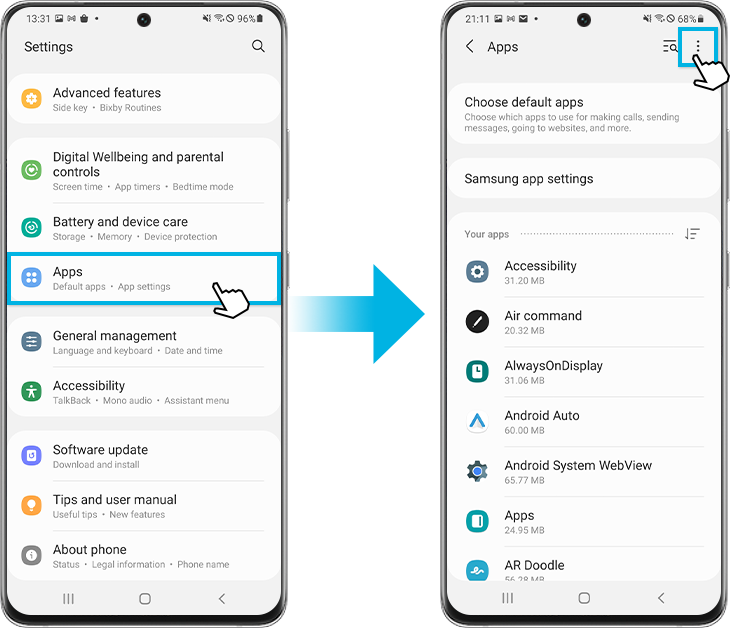
Step 3. Choose the Permission manager.
Step 4. You can check the list of permissions. Select the feature for which you want to check permissions.

Step 5. If you want to change the access of certain applications, select the one you want to allow or deny. For example, the Galaxy Wearable app that is allowed access to the Location feature.
Step 6. You can choose one of following:
- Allow all the time: the application accesses this data, even when it is not in use.
- Allow only while using the app
- Ask every time
- Deny

Note: Denying certain permissions may affect the operation of some applications. In this case, a notification may appear.
You can also access information about the permissions of one individual app. Start with the Apps settings menu.
Step 1. Choose one app that you want to manage from the list of all the installed apps, e.g. the YouTube app.
Step 2. Tap on Permissions.
Step 3. You can check the details of the permissions for the app. Select one of the permissions to change in order to allow or deny it.
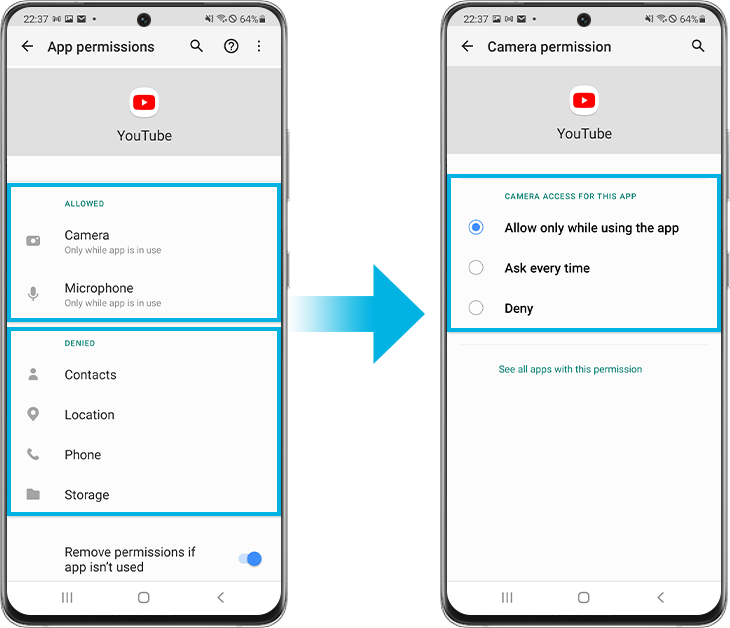
From Android R OS devices, all applications are basically included in application lists for notification.So there may be more cases that wake up the screen than ever before.
For better battery saving, please check the option for only applications that need to be notified on Settings > Notifications > Included apps.

When you unintentionally open the notification panel, make sure Finger sensor gestures was turned at the following path, Settings > Advanced features > Motions and gestures > Finger sensor gestures. If this feature was enabled, it allows you to swipe up or down on the fingerprint sensor to open or close the notification panel.
When the notification panel is sometimes opened unintentionally, we recommend deactivating Finger sensor gestures to prevent any inconvenience.
Note: Device screenshots and menus may vary depending on the device model and software version.
Thank you for your feedback!
Please answer all questions.






