How to enable eye comfort shield on your Galaxy phone
To help prevent eye strain, especially when you use your phone at night or in low-light settings, just turn on the Blue light filter or Eye Comfort Shield to remove blue light from your phone's display. This limits your screen’s blue light. It's similar to the regular Blue light filter except a special algorithm will adjust your screen's color depending on the external factors.
Swipe down on your Screen to access your Quick Settings. Locate and tap on Eye Comfort Shield to enable or disable this setting.
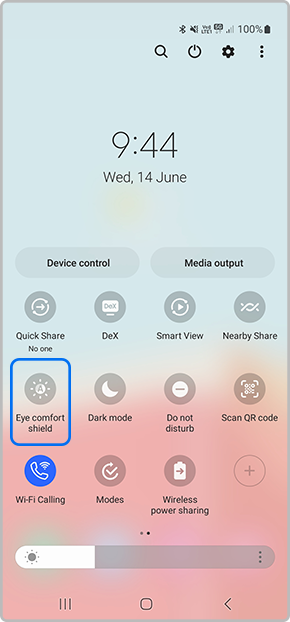
You can select one between two options:
- Adaptive: Automatically adjust your screen’s colors based on the time of day. You’ll see minor adjustments during the day and significantly warmer colors at night
- Custom: Choose the color temperature that’s right for you and set a schedule for when to apply it.
Here are the options for Custom:
Set schedule: Choose from Always on to keep Eye Comfort Shield enabled at all times, Sunset to sunrise, or custom. With custom, you can choose the exact time you’d like Eye Comfort Shield to turn on and off.
Color temperature: Adjust the slider to change the screen’s color tone.
Note: Device screenshots and menus may vary depending on the device model and software version.
Thank you for your feedback!
Please answer all questions.
















