How to activate Bixby Voice
Last Update date : Sep 03. 2022
Bixby can carry out a lot of the tasks you do on your Samsung Galaxy devices. The first step to get started is knowing how to activate Bixby Voice on your phone.
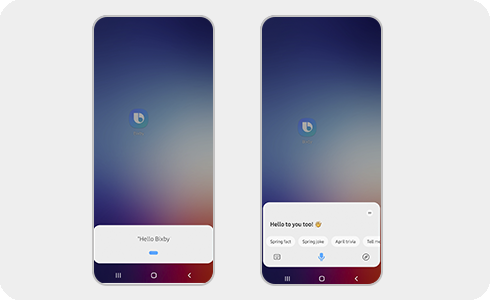
Bixby Voice can be activated via a long press on the side button of your device. You can also activate Bixby Voice by following the next steps:
Note:
- You must be logged into your Samsung account before you can activate Bixby Voice.
- Screen images and menu items may vary depending on your model and software version.
Thank you for your feedback!
Please answer all questions.







