Available features on AR Zone in the Galaxy Z Flip
Enjoy all the features of AR(Augmented Reality) in one place, the AR Zone.
It is a simple one-stop-shop for users to use its reality-based features an entire collection from one location.
Before you try the recommendations below, be sure to check if your device's software and related apps are updated to the latest version. To update your mobile device's software, follow these steps:
Step 1. Go to Settings > Software update.
Step 2. Tap on Download and install.
Step 3. Follow the on-screen instructions.
Detailed features included in the AR Zone
- AR Emoji Camera: Create a My Emoji that looks just like you, and take photos and record videos using My Emoji or character emojis.
- AR Doodle: Record fun videos with virtual handwriting or drawing on faces or anywhere else.
- AR Emoji Studio: Edit or decorate a My Emoji and create clothes with custom patterns and colors for My Emoji.
- AR Emoji Stickers: Create your own stickers with My Emoji expressions and actions.
- Deco Pic: Capture photos or videos with various stickers.

How to launch the AR Zone in Galaxy Z Flip
To launch AR Zone, please refer to the methods noted below :
- Launch the AR Zone app.
- Launch the Camera app → MORE → AR Zone.
Note : Available features may vary depending on the region or service provider.
Create a My Emoji that looks just like you, and take photos and record videos using My Emojis or character Emojis.
Step 1. Tap the "+" icon to create a new emoji or you can select an already existing cute emoji.
Step 2. Capture your own face in the center of the screen to align with a new emoji.
Step 3. Select your emoji shape. (male, female, boy, and girl)
Step 4. You can choose your own style, or you can even design new clothes.
Step 5. Tap Next after styling on your new emoji, you can change the style next time.
Step 6. Now you can play, take photos, and record videos with your emoji that looks just like you!
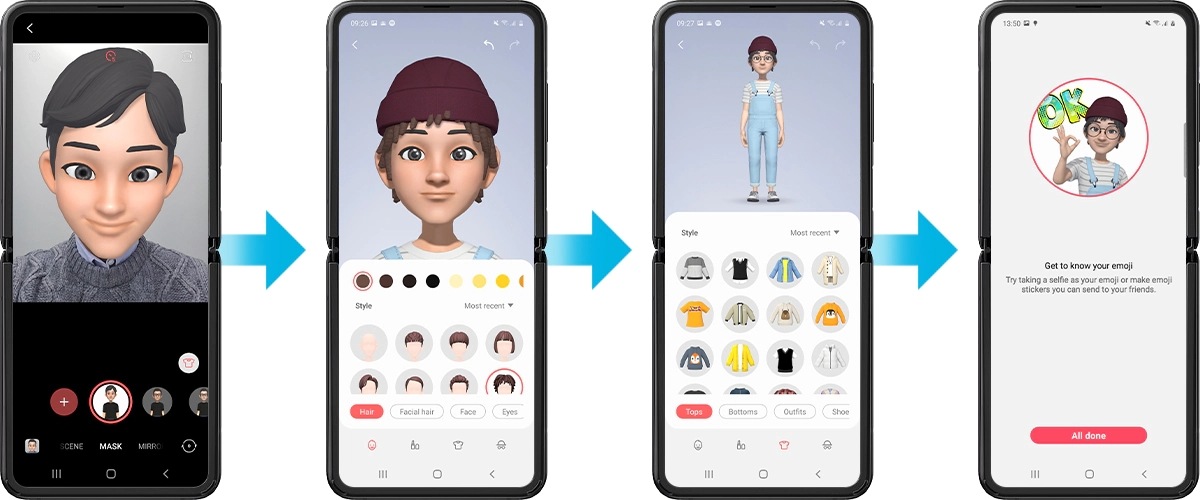
Create your own stickers with My Emoji expressions and actions.
Step 1. Tap Get started.
Step 2. Design your own sticker and save.
Step 3. Select stickers and download.
Step 4. You can find your own emoji stickers that you downloaded in the photo gallery.
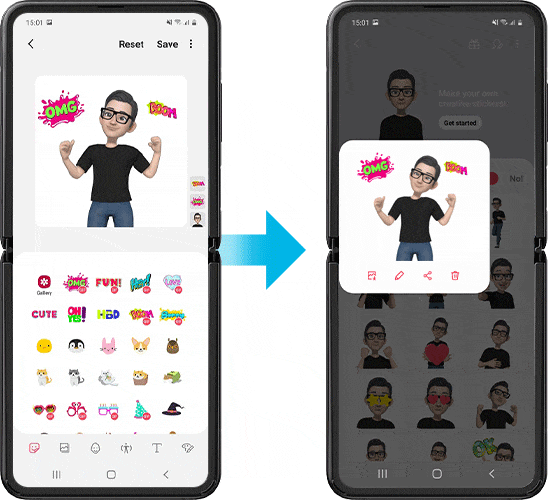
You can record fun videos with virtual handwriting or drawings on faces or anywhere else. When the camera recognizes a face or space, the doodles on the face will follow the face as it moves, and the doodles in the space will be fixed in the same place even if the camera moves.
Step 1. When the camera recognizes the subject, the recognition area will appear on the screen.
Step 2. Write or draw in the recognition area. If you tap the red dot Record button and then begin to doodle, it will yourself doodling.
Step 3. Tap the Record button to record a video.
Step 4. Tap the Stop button to stop recording the video. You can view and share the video in Photo Gallery.
Thank you for your feedback!
Please answer all questions.
_JPG$)





