How to mirror from your Samsung smartphone to your TV
Imagine showing off your incredible photos on a bigger screen by connecting a Samsung mobile device to a Samsung Smart TV. Check out how easy you can mirror your favorite photos, videos, presentations, and games on a large screen to make them look bigger and better.
Connect with Smart View
This is the most basic method of mirroring a smartphone to a TV through Wi-Fi. Follow the steps below to mirror with Smart View.
Step 1. Swipe down from the top screen to open the Quick panel > Smart View.
Step 2. Select your TV from the list of available devices (depending on the TV, you may need to enter a PIN).
Step 3. Select Start Now on the pop-up message that shows 'Start casting with Smart View?'

If the mirroring image is small on the screen, you can change the aspect ratio.
Step 1. Go to Smart View > Tap on More Options (three vertical dots).
Step 2. Tap Settings > Phone aspect ratio.
Step 3. Select Full screen on connected device to make it a full screen.

If you prefer to switch to full screen on connected device whenever Smart View starts mirroring your phone's screen, you can switch on 'Remember settings' as a handy option for you. Please note that this may cause some apps to restart.
Note:
- Mobile phone and TV must be connected to the same Wi-Fi. Some TVs may require you to switch inputs or turn on screen mirroring.
- Check if Smart View is allowed on the TV (Settings > General > External Device Manager > Device Connect Manager > Access Notification).
Tap View function is a new feature in 2020. Just tap the TV with your phone and it will be mirrored.
Settings to be prepared in advance
Check if the TV's Smart View function is turned on (Settings > General > External Device Manager > Device Connect Manager > Access Notification).
How to set up Tap View on your phone
Step 1. Open the mobile SmartThings app on your phone, and tap the Menu icon (the three horizontal lines).
Step 2. Tap the Settings icon, and then swipe to Tap view, Tap sound. Tap the switch to turn it on.
Step 3. Bring your phone closer to the TV, and then tap the Allow phone presence detection notification when it appears on your phone screen.

You can find more details on 'How to use Tap View and Multi View' with Samsung Support.
Note:
- To use Tap View, update your SmartThings app to version 1.745 or higher. It is available to download from Google play Store or Apple App store.
- When you start mirroring, you need to cancel power saving mode in Power mode.
You can also mirror using SmartThings app by the steps below.
Step 1. Turn on the SmartThings app and select the TV device to mirror.
Step 2. Tap More options (three vertical dots) > tap Mirror Screen (Smart View).
Step 3. Select Start now on the pop-up message that says 'Start casting with SmartThings?'
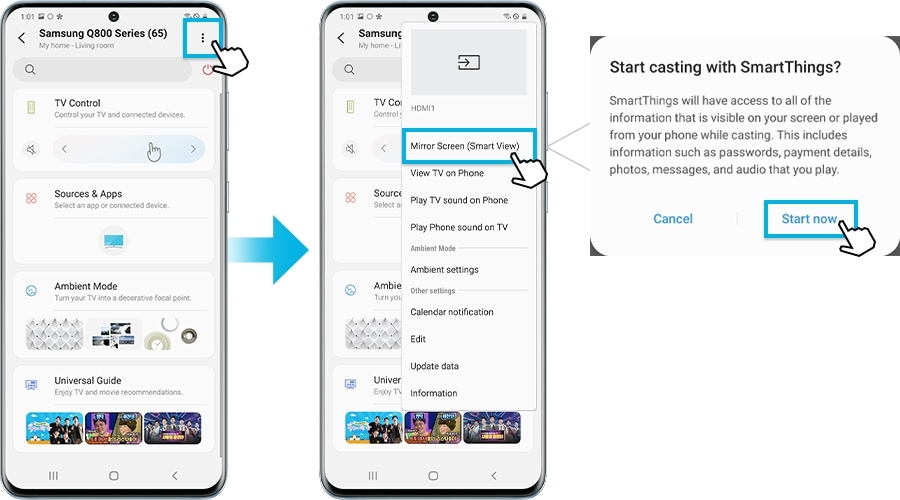
If your phone or tablet cannot connect to the TV wirelessly, you can mirror using a DeX cable or USB-C-HDMI cable.
Step 1. Connect a DeX cable or USB-C-HDMI cable to the corresponding adapter.
Step 2. Connect the other end of the cable to a port on your TV.
Step 3. Connect the HDMI adapter to the USB port on your device.
Step 4. Tap the mirroring switch notification on the Notification panel.
Step 5. Follow on-screen instructions to finish setting for your device.
Note: Screen mirroring will automatically start on some models.
Note: Device screenshots and menu may vary depending on the wireless service provider, device model and software version.
Thank you for your feedback!
Please answer all questions.





