Galaxy
În felul tău.
Du-ți experiența Galaxy la nivelul următor cu One UI 8 îmbunătățit. Combinând noi funcții bazate pe AI cu un aspect rafinat, One UI 8 îți permite să deblochezi întregul potențial al dispozitivului tău Galaxy și a vieții tale de zi cu zi.1,2


One UI 8
Îmbunătățit pentru flexibilitate
Folosește-ți la maximum ecranul pentru a-ți spori eficiența


Finalizează-ți sarcinile mai rapid și mai ușor cu interfața îmbunătățită cu AI. Poți muta și redimensiona cu ușurință ferestrele pop-up, pentru a se potrivi nevoilor tale. Verifică rezumatele dintr-o privire.3


Fă lucrurile rapid și ușor pe ecranul mare. Pur și simplu tragi ce ai nevoie și plasezi exact unde ai nevoie.4,5
Cea mai bună și personalizată interfață utilizator a noastră
Explorează mai multe cu ecranul de copertă de pe ecranul extins — acum cu o nouă interfață intuitivă, care te ajută să rezolvi sarcinile la timp.6


Fotografiile tale, regândite cu ajutorul AI
Adaugă o notă de imaginație fotografiilor tale. Transformă cu ușurință fotografiile cu animalele tale de companie în portrete de studio. Afișează originalul și rezultatul alăturate pentru a vedea modificările pe ecranul mare, dintr-o privire - totul cu ușurință, datorită AI.7,8


Plăcut pentru ochi, ușor de utilizat
Cu o senzație de profunzime creată prin utilizarea unui ușor blur și o impresie coerentă provenită din componentele perfect îmbinate, One UI 8 oferă o experiență vizuală captivantă, împreună cu ușurința în utilizare.


Vorbește cu Gemini despre orice vezi
Vorbește liber și natural cu Gemini Live pentru a obține informații în timp real. Împărtășește-ți momentele preferate prin intermediul camerei foto, pentru a cere sfaturi sau idei.9


Proaspăt. Elegant.
One UI
Fă cunoștință cu One UI — cu pictograme de aplicații sofisticate și ușor de găsit, gestionare inteligentă a notificărilor și multe altele. Explorează fiecare detaliu și experimentează diferența.
Fă cunoștință cu One UI — cu pictograme de aplicații sofisticate și ușor de găsit, gestionare inteligentă a notificărilor și multe altele. Explorează fiecare detaliu și experimentează diferența.


Now Bar.
Fixează-te în prezent
Now Bar, disponibil direct de pe ecranul de copertă, îți oferă acces direct la muzica redată, notificări în direct și multe altele. 10
Now Bar, disponibil direct de pe ecranul de copertă, îți oferă acces direct la muzica redată, notificări în direct și multe altele. 10


O singură atingere.
Secure Folder a dispărut
Atinge o dată în Quick Panel, iar Secure Folder va dispărea din ecranul Aplicații. Aplicațiile din interior se închid, iar notificările sunt blocate ― protejate prin autentificare biometrică separată, pentru o confidențialitate sporită.11
Atinge o dată în Quick Panel, iar Secure Folder va dispărea din ecranul Aplicații. Aplicațiile din interior se închid, iar notificările sunt blocate ― protejate prin autentificare biometrică separată, pentru o confidențialitate sporită.11



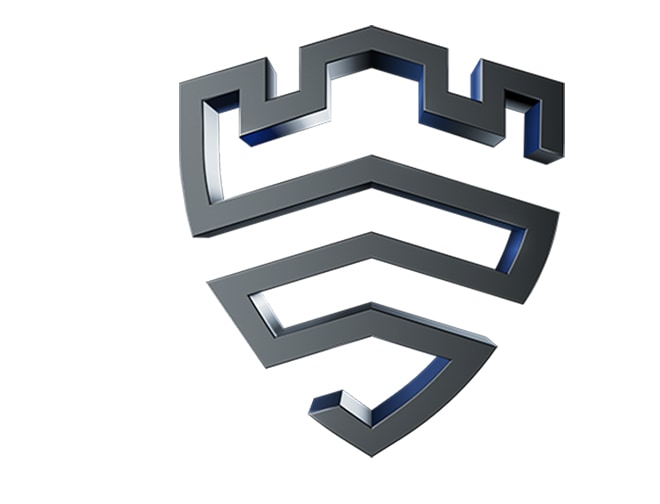
Confidențialitatea ta. Protejată
-
Protecție pe dispozitiv
În era inteligenței artificiale avansate, asigură-te că informațiile tale private pot fi protejate. Personal Data Engine te ajută să colectezi și să procesezi datele tale personale în siguranță. Apoi, criptează aceste date și le salvează pe dispozitivul tău cu Knox Vault, pentru a îngreuna accesul oricărei alte persoane.
-
Control personalizate
Preia controlul asupra Galaxy AI. Tu decizi unde vor fi procesate datele tale, fie pe dispozitiv, fie în cloud.
-
Securitate conectată
Tehnologia Knox Matrix Trust Chain oferă securitate pe toate dispozitivele conectate la Samsung Galaxy, astfel încât să poți monitoriza securitatea altor dispozitive, direct de pe smartphone-ul tău Galaxy.12
Putere conectată.
Samsung Galaxy
Dispozitivele conectate Galaxy sunt perfecte împreună, deschizând noi modalități de a comunica, lucra, juca și a rămâne sănătos(oasă), fără probleme.13


Obține cea mai bună și mai
recentă interfață One UI
Înscrie-te pentru notificări pe Samsung Members, cu privire la data viitoare de lansare One UI, astfel încât să fii mereu la curent cu noutățile.


Stare de bine zilnică
Accesează și gestionează informații complete despre sănătatea și bunăstarea ta generală prin intermediul aplicației Samsung Health de pe dispozitivele Samsung Galaxy.


Vezi noutățile din One UI 8
Vezi apelurile pe ecran
Subtitrările apelurilor îți arată în timp real pe ecran ce spune fiecare persoană în timpul apelurilor. Urmărește conversația pe ecran pentru a te asigura că nu pierzi nimic.14
Creează portrete unice ale animalelor de companie
Scoate în evidență personalitatea animalului tău de companie cu Portrait Studio. Acum poți aplica efecte de portret nu numai fotografiilor cu persoane, ci și celor cu câini și pisici. Alege dintre stiluri precum obiectivul Fisheye, pictura în ulei și multe altele.
Îmbunătățește sunetul
Utilizați funcția Audio Eraser pentru a reduce automat volumul vântului și al altor zgomote de fond, astfel încât să te poți concentra asupra persoanei care vorbește. Funcția Audio Eraser poate fi utilizată în Galerie, Video Player, Samsung Notes, Voice Recorder și Telefon.15
Rămâi la curent cu Now brief
Primește actualizări în timp util și informații utile pe parcursul zilei, în funcție de interesele și contextul tău. Poți accesa rezumatul Now din panoul Edge, widgetul ecranului de pornire și notificările din bara Now. 6
Selectare AI mai rapidă
Nu mai trebuie să aștepți. Când pornești selectarea AI, acum poți selecta imediat o zonă a ecranului.16
Rezultate AI mai convenabile
Când sintetizezi sau traduci conținutul în aplicațiile acceptate în modul de vizualizare peisaj, rezultatele vor apărea acum alături de original, astfel încât să le poți vizualiza împreună.17
Protejează-te împotriva înșelătoriilor de tip phishing
Lasă AI să analizeze conversațiile tale cu apelanți necunoscuți și să le compare cu înșelătoriile de tip phishing vocale cunoscute de la Agenția Națională de Poliție. Vei primi o alertă dacă este detectată o posibilă înșelătorie. Conversațiile sunt analizate pe dispozitivul tău și nu sunt niciodată partajate.
*Disponibil numai în Coreea..
Vizualizează versiunea originală și cea editată una lângă alta
După ce editezi o imagine cu ajutorul funcției Photo Assist a Galaxy AI pe ecranul principal, acum poți vizualiza versiunea originală și cea editată una lângă alta, astfel încât să fie mai ușor să compari și să vezi ce s-a schimbat. (Disponibil pe anumite modele din seria Galaxy Z Fold.)8
Ceas nou pentru ecranul de blocare
Un ceas elegant cu un font nou este disponibil pentru a face ca ecranul tău de blocare să iasă în evidență. Noul ceas se mișcă în funcție de forma fotografiei și se integrează perfect pentru a evita acoperirea imaginilor cu persoane sau animale.
Fundaluri noi și frumoase
Ai la dispoziție mai multe opțiuni pentru a găsi fundalul potrivit pentru tine. Printre noutăți se numără fundaluri interactive și dinamice, cum ar fi degradeurile de culoare care se schimbă în timp.
Fundaluri noi și frumoase
Primește ajutor în alegerea unor fundaluri noi. Telefonul îți va recomanda cele mai bune fotografii din Galerie, organizate pe categorii precum peisaje, orașe, flori, animale de companie și persoane.
Widgeturi scurte pe ecranul exterior
Acum poți adăuga widgeturi scurte pe ecranul exterior, pe lângă cele de pe ecranul de blocare. Widgeturile scurte sunt mai mici și oferă acces rapid la informații și funcții utile fără a ocupa mult spațiu. (Disponibil pe anumite modele din seria Galaxy Z Flip.)
Vezi toate widgeturile simultan
Glisează și menține pe ecranul exterior pentru a vedea o imagine de ansamblu a tuturor widgeturilor. Atinge orice widget pentru a-l vizualiza pe tot ecranul. (Disponibil pe anumite modele din seria Galaxy Z Flip.)
Partajare mai ușoară a fișierelor cu Quick Share
Nu a fost niciodată mai simplu să trimiți și să primești fișiere. Apasă pe butonul Quick Share din setările rapide pentru a începe. Poți primi fișiere cât timp ecranul Quick Share este deschis și poți trimite fișiere direct către alții din Quick Share.18
Note adezive
Adaugă adnotări rapide peste documente în Samsung Notes. Nu există limită pentru numărul de note adezive pe care le poți adăuga, iar eliminarea lor este ușoară, fără a afecta documentul original.
Găsește rapid fișierele descărcate
Acum poți filtra fișierele în funcție de aplicația folosită pentru descărcare. Funcționează în vizualizările Descărcate și Recente din aplicația My Files.
Samsung Internet redesenat
Accesează rapid funcțiile de care ai nevoie. Meniul Samsung Internet a fost optimizat pentru a facilita accesul la funcțiile pe care le folosești cel mai des. De asemenea, poți personaliza aspectul pentru a se potrivi preferințelor tale.
Calculator științific în modul portret
Folosește calculatorul științific fără a fi nevoie să rotești ecranul. Acum funcționează și în modul portret, pe lângă cel peisaj.
Rămâi la curent cu sarcinile importante folosind bara Now
Verifică informațiile de care ai nevoie imediat și pornește funcții esențiale direct de pe ecranul exterior, fără a debloca telefonul. Informațiile includ controale media, Interpret, Cronometru, Temporizator, Reportofon, Samsung Health și altele. (Disponibil pe anumite modele din seria Galaxy Z Flip.)10
Navigare multi-panou în fișiere
Este mai ușor să urmărești căile fișierelor când folosești aplicația My Files pe un ecran mare. Când deschizi un folder nou, se va deschide un panou nou care arată conținutul, astfel încât să poți reveni ușor la locația anterioară. (Disponibil pe anumite modele din seria Galaxy Z Fold.)
Fă mai multe în DeX pe ecrane conectate
Acum poți adăuga widgeturi pe ecranul principal atunci când folosești DeX pe un ecran conectat, precum și să controlezi setările pentru mouse și tastatura de pe ecran.19,20,21
Suport extins pentru afișare în DeX
Noul Samsung DeX îți oferă mai multe opțiuni atunci când este conectat la un monitor extern sau TV. Poți alege o rezoluție optimizată de afișare de până la WQHD și poți roti ecranul la 90, 180 sau 270 de grade.19,20,21
Vizualizare îmbunătățită în ecran divizat
Când ai două aplicații deschise în modul ecran divizat, poți împinge una dintre ele spre marginea ecranului pentru a o menține parțial vizibilă, oferind în același timp mai mult spațiu celeilalte aplicații. Atinge aplicația mai mică oricând pentru a comuta rapid între ele.19,20,21
Interfață nouă pentru aplicația Reminder
Aplicația Reminder a fost redesenată, iar categoriile sunt afișate în partea de sus a ecranului, ceea ce îți permite să vezi rapid câte mementouri sunt în fiecare categorie. Categoriile personalizate pot fi ascunse cu o simplă atingere pentru a elibera spațiu pe ecran. Atinge din nou pentru a le face vizibile.
Mementouri exemplu noi
Descoperă utilitatea mementourilor. Șabloane de mementouri sunt acum disponibile în aplicația Reminder. Explorează aceste exemple pentru a vedea cum poți gestiona mai bine sarcinile importante din viața ta.
Adaugă mementouri cu ușurință
Nu a fost niciodată mai simplu să adaugi mementouri noi. Scrie mementoul în caseta din partea de jos a ecranului. Pe măsură ce tastezi, vor apărea sugestii pe care le poți selecta pentru a economisi timp. Poți adăuga liste de verificare, locații și imagini folosind butoanele de sub caseta de text. Sau, dacă nu vrei să tastezi deloc, apasă pe pictograma microfonului pentru introducere vocală.
Gestionează mementourile în aplicația Calendar
Poți crea cu ușurință mementouri direct în aplicația Calendar, fără a deschide aplicația Reminder. Ori de câte ori apeși pe butonul „+”, vei avea opțiunea de a adăuga un eveniment sau un memento. De asemenea, poți trage și plasa mementourile în calendar pentru a le reprograma.
Adaugă evenimente rapid
Când începi să adaugi un eveniment din meniul de adăugare rapidă, vei primi sugestii pentru denumirea și ora evenimentului, bazate pe evenimentele tale anterioare. Apasă pe una dintre sugestii pentru a adăuga un eveniment fără să mai fie nevoie să tastezi suplimentar.
Antrenor pentru alergare
Indiferent dacă ești începător sau alergător experimentat, noua funcție Running coach din Samsung Health oferă programe de antrenament personalizate și sfaturi pentru a te ajuta să alergi mai departe și mai rapid, reducând riscul de accidentare. Funcționează cu Galaxy Watch7 sau modele mai noi.22
Ghid pentru ora de culcare
Dormitul la ora potrivită te ajută să te trezești revigorat. Noua funcție Bedtime guidance analizează datele tale de somn și îți recomandă ora ideală pentru culcare în fiecare seară.23
Provocări de alergare
Pe lângă provocările de pași, acum poți provoca prietenii la alergare. Poți seta o distanță țintă și vedea cine ajunge primul sau poți stabili un interval de timp și vedea cine aleargă cel mai mult.
Verifică aportul de antioxidanți
Funcția Antioxidant index (Labs) folosește ceasul Galaxy pentru a detecta nivelul de carotenoizi din pielea ta. Carotenoizii sunt un tip de antioxidanți din fructe și legume care pot ajuta la prevenirea îmbătrânirii fizice. Funcționează cu seria Galaxy Watch8 și Galaxy Watch Ultra.24
Mementouri pentru înregistrarea alimentelor
Menține-te pe drumul cel bun pentru a-ți atinge obiectivele calorice. Acum poți seta mementouri pentru a înregistra aportul alimentar în Samsung Health.
Monitorizează încărcătura vasculară
Folosește ceasul Galaxy pentru a măsura încărcătura vasculară, adică nivelul de stres asupra vaselor de sânge. Mai întâi, creează o măsurătoare de bază purtând ceasul în timpul somnului timp de cel puțin 3 zile, apoi vei putea vedea cum se modifică încărcătura vasculară în timp. Funcționează cu seria Galaxy Watch8 și Galaxy Watch Ultra.25
Glisează în sus sau în jos pentru a accesa controalele rapide
Accesează controalele rapide din Cameră mai rapid ca niciodată, glisând în sus sau în jos oriunde în zona de previzualizare. În setările Camerei, poți modifica opțiunea Glisare sus/jos pentru a deschide controalele rapide.
Control cu o singură mână pe ecranul exterior
Fă fotografii rapide direct de pe ecranul exterior, indiferent cu ce mână ții telefonul. Atinge și menține apăsat, apoi trage butonul de control spre partea stângă sau dreaptă a ecranului exterior. (Disponibil pe anumite modele din seria Galaxy Z Flip.)
Vizualizare Captură îmbunătățită
Folosește Capture view pentru a face și a revizui rapid fotografiile pe ecranul principal. Acum este mai ușor să derulezi rapid prin fotografiile realizate și să le setezi ca favorite fără a deschide aplicația Galerie.(Disponibil pe anumite serii Galaxy Z Fold.)
Acces rapid la setările Galaxy Buds
Este mai simplu ca niciodată să controlezi Galaxy Buds. Acum poți ajusta setările pentru Buds direct din meniul Setări al telefonului, fără a mai fi nevoie să deschizi aplicația Galaxy Wearable.
Conectare ușoară la transmisiile Auracast
Auracast îți permite să transmiți audio de la un dispozitiv către mai multe dispozitive de ascultare simultan. Acum este mai ușor să te conectezi la transmisiile Auracast prin simpla scanare a unui cod QR. De asemenea, poți genera un cod QR pentru ca alții să se conecteze la transmisia ta.
Carduri de profil îmbunătățite
Este mai ușor să creezi și să editezi cardul de profil pentru a obține aspectul perfect al numelui și fotografiei tale. După ce îl creezi, poți partaja cardul de profil pentru ca ceilalți să-l vadă atunci când îi suni.
Revizuirea apelurilor înregistrate în Contacte
Acum este mai simplu să revizuiești conversațiile anterioare. Apelurile pe care le-ai înregistrat apar acum în ecranul cu istoricul contactului.
Folder securizat îmbunătățit
Păstrează aplicațiile și datele sensibile într-o zonă separată și protejată a telefonului. Acum poți seta Secure Folder să închidă aplicațiile și să blocheze notificările atunci când îl încuie. De asemenea, poți ascunde complet și cripta Secure Folder pentru protecție maximă.
Securitate mai puternică pentru cont
Knox Matrix scanează periodic dispozitivele conectate la contul tău Samsung pentru riscuri de securitate. Dacă este detectat un risc grav pe un dispozitiv, acesta va fi deconectat automat de la contul Samsung pentru a preveni răspândirea riscului către contul tău și alte dispozitive. Poți verifica oricând starea de securitate a dispozitivelor tale în setările Securitate și confidențialitate.
Afișează sau ascunde conținutul notificărilor când telefonul este blocat
Opțiunea de a afișa sau ascunde conținutul notificărilor atunci când telefonul este blocat se află acum în setările Notificări. Poți alege să afișezi conținutul pentru acces rapid la notificări fără deblocarea telefonului sau să îl ascunzi pentru a păstra confidențialitatea și a împiedica alte persoane să le vadă.
Zoom prin ciupire cu meniul Assistant
Meniul Assistant oferă acum mai multe modalități de a mări sau micșora ecranul. Pe lângă glisarea cu un singur deget, poți ajusta nivelul de zoom apăsând pe butoanele de pe ecran.
Controlează acțiunile mouse-ului cu tastatura
Dacă nu poți sau nu dorești să folosești un mouse, activează Taste mouse din setările de accesibilitate pentru a folosi tastatura fizică pentru a mișca cursorul, a da clic, a menține apăsat și a derula.
Mărește tastatura
Acum poți face tastele de pe tastatura de pe ecran mai mari, pentru a fi mai ușor de văzut și apăsat. Activează opțiunea Mărire tastatură în timpul tastării din setările Mărire pentru a o încerca.
Asociere ușoară cu aparate auditive Bluetooth
Acum poți asocia și conecta aparatele auditive Bluetooth direct din ecranul Suport pentru aparate auditive din setările de accesibilitate.
Rutine prestabilite noi
Descoperă noile rutine prestabilite pentru vreme și alte condiții avansate. Le poți folosi așa cum sunt sau le poți personaliza pentru a se potrivi nevoilor tale.
Acțiuni noi pentru rutine
Sunt disponibile acțiuni noi pentru obținerea de date din aplicațiile Ceas, Calendar și Samsung Notes. După ce obții datele, le poți folosi în alte condiții sau acțiuni din rutina ta.
Vorbește cu Gemini fără să deschizi telefonul
Gemini este acum disponibil pe ecranul exterior. Apasă și menține apăsat butonul lateral, apoi discută cu Gemini pentru a primi ajutor cu ceea ce cauți. Răspunsul lui Gemini va apărea tot pe ecranul exterior. (Disponibil pe anumite modele din seria Galaxy Z Flip.)9
Multitasking îmbunătățit cu Gemini
Primește ajutor de la Gemini în timp ce păstrezi celelalte aplicații vizibile. Gemini ocupă acum mai puțin spațiu pe ecran și oferă opțiunea de a comuta ușor la vizualizarea în ecran divizat. (Disponibil pe anumite modele din seria Galaxy Z Fold.)9
Organizează alarmele cu ușurință
Acum poți adăuga alarme existente într-un grup de alarme apăsând pe butonul „+” din ecranul grupului de alarme. De asemenea, poți adăuga un grup de alarme într-un widget pe ecranul principal, astfel încât să poți activa sau dezactiva toate alarmele din grup cu o singură atingere.
Setări de notificări îmbunătățite pentru aplicații
Acum poți alege stilul notificărilor pop-up pentru fiecare aplicație în parte, direct din setările de notificări ale aplicației respective.
Vizualizări meteo reînnoite
Aplicația Weather oferă acum imagini mai bogate și realiste pentru a te ajuta să înțelegi intuitiv condițiile meteo actuale.
- Funcțiile și/sau conținul disponibil pot varia în funcție de modelul de dispozitiv, țara/regiune geografică și operatorul de rețea.
- Imaginea este simulată în scop ilustrativ. Secvențele sunt scurte și simulate. Interfața reală poate diferi.
- Disponibilitatea culorilor, mărimilor, modelelor și curelelor de ceas poate varia în funcție de țară sau de partenerul de la care ai achiziționat produsul.
- Pentru a utiliza anumite funcții, inclusiv funcțiile Galaxy AI, poate fi necesară autentificarea în contul Samsung.
- Funcțiile de bază ale Galaxy AI furnizate de Samsung sunt gratuite. Versiunile viitoare ale Galaxy AI pot include funcții îmbunătățite sau servicii noi ce vor fi furnizate contra cost. Pentru funcțiile AI furnizate de terți pot fi aplicabile condiții diferite. Funcțiile de bază Galaxy AI sunt serviciile enumerate în Secțiunea „Caracteristici inteligente” din Termeni și condiții pentru serviciile Samsung. (Pentru detalii, accesați https://v3.account.samsung.com/policies/terms-conditions/latest?locale=ro-RO ).
- Samsung nu oferă nicio promisiune, asigurare sau garanție cu privire la acuratețea, completitudinea sau fiabilitatea rezultatelor furnizate de funcțiile AI.
- Serviciul Galaxy AI poate fi limitat pentru minorii din anumite regiuni, cu restricții de vârstă față de utilizarea AI.
- Produsele se vând separat.
- Unele widget-uri pot necesita o conexiune la rețea și/sau autentificarea în contul Samsung. Disponibilitatea funcțiilor suportate în aplicațiile respective poate varia în funcție de țară.
- Disponibilitatea funcțiilor Galaxy AI poate varia în funcție de regiune/țară, versiune a sistemului de operare/One UI, model al dispozitivului și operator de telefonie.
- Lansarea oficială One UI 8 este așteptată să înceapă odată cu Galaxy Z Flip7 | Z Fold 7. Actualizarea este așteptată să fie implementată treptat și pe alte dispozitive Galaxy.
- Funcția Weather Wallpaper necesită o conexiune la rețea pentru a primi date meteo. Aceasta poate reda datele meteo fără conexiune la rețea, odată ce datele sunt primite de dispozitiv. Redarea condițiilor meteorologice în timp real poate fi întârziată, deoarece serviciul se bazează pe actualizări ale informațiilor meteo locale. Anumite fotografii din interior, nocturne și cu rezoluție mică pot fi incompatibile. Acuratețea și fiabilitatea rezultatului generat nu sunt garantate.
- Samsung Internet este disponibil pe dispozitivele cu sistem de operare Android P sau cu o versiune ulterioară. Funcția Sumarizare pentru Browsing Assist este disponibilă pe Samsung Internet și necesită o conexiune la rețea și conectarea la un cont Samsung. Disponibilitatea serviciului poate varia în funcție de limbă. Serviciul poate avea funcționalități limitate sau poate fi indisponibil pe anumite site-uri de internet cu plată. Se aplică o limită de caractere. Acuratețea rezultatelor nu este garantată. Anumite limbi pot necesita descărcarea unui pachet lingvistic.
- Funcția Sketch to Image pentru Drawing Assist necesită o conexiune la rețea și autentificare în contul Samsung. Acceptă fișiere JPG, HEIC (HEIF), BMP și PNG. Fundalul nu trebuie să fie transparent. Editarea cu Sketch to Image poate produce o fotografie redimensionată de până la 12MP. Un identificator vizibil este suprapus peste imaginea salvată, pentru a indica faptul că aceasta este generată de AI. Acuratețea și fiabilitatea rezultatului generat nu sunt garantate.
- Funcția Drag & Drop pentru Drawing Assist este disponibilă pe dispozitivele Samsung Galaxy compatibile, care rulează One UI 8.
- Funcția Now Brief necesită conectarea la un cont Samsung. Disponibilitatea serviciilor poate varia în funcție de țară, limbă, model al dispozitivului sau aplicații. Unele funcții pot necesita o conexiune la rețea.
- Funcția Portrait Studio pentru Photo Assist necesită o conexiune la rețea și autentificare într-un cont Samsung. Editarea cu Portrait Studio are ca rezultat o fotografie redimensionată. Un identificator vizibil este suprapus peste imaginea salvată, pentru a indica faptul că aceasta este generată de soluția AI Google Cloud. Acuratețea și fiabilitatea rezultatului generat nu sunt garantate. Imagine simulată.
- Funcția Generative Edit pentru Photo Assist necesită o conexiune la rețea și autentificare într-un cont Samsung. Editarea cu Generative Edit poate duce la redimensionarea fotografiei până la 12 MP. Un identificator vizibil este suprapus peste imaginea salvată, pentru a indica faptul că aceasta este generată de AI. Acuratețea și fiabilitatea rezultatului generat nu sunt garantate.
- Gemini este o marcă comercială Google LLC. Rezultatele sunt cu titlu ilustrativ. Funcția Gemini Live necesită conexiune la internet și conectare la un cont Google. Disponibilitatea serviciului poate varia în funcție de țară, limbă și model al dispozitivului. Caracteristicile pot fi diferite, în funcție de abonament, iar rezultatele pot varia. Compatibil cu anumite funcții și anumite conturi. În prezent, poți utiliza un cont Google personal, pe care îl gestionezi singur(ă) sau un cont de serviciu sau de școală, pentru care administratorul a activat accesul la Gemini. Trebuie să ai 13 ani sau peste (sau vârsta aplicabilă în țara ta) pentru a utiliza Gemini cu un Cont Google personal sau de școală și 18 ani sau peste pentru a utiliza Gemini cu un cont de serviciu.
- Disponibilitatea funcțiilor acceptate în cadrul aplicațiilor poate varia în funcție de țară. Unele componente de interfață funcționale pot necesita o conexiune la rețea și/sau autentificare într-un cont Samsung.
- Funcția separată de autentificare biometrică necesită One UI 8. Pentru a afișa din nou dosarul securizat, este necesară autentificarea inițială cu un model sau cu o parolă, înainte de autentificarea biometrică.
- Personal Data Engine funcționează cu condiția ca meniul Personal Data Intelligence să fie activat. Datele analizate vor fi șterse odată ce meniul Personal Data Intelligence este dezactivat. Personal Data Engine recunoaște anumite limbi și anumite accente/dialecte, inclusiv, dar fără a se limita la, arabă, chineză (simplificată), olandeză, engleză, franceză, germană, hindi, indoneziană, italiană, japoneză, coreeană, poloneză, portugheză, română, rusă, spaniolă, suedeză, thailandeză, turcă și vietnameză. Personal Data Engine analizează în prezent aplicațiile native Samsung.
- Funcțiile disponibile pot varia în funcție de dispozitiv, țară, regiune, operator sau versiune One UI.









