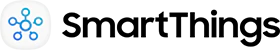Smartthings


Жизнь по твоим правилам со SmartThings
Мы сделаем вашу жизнь проще. Подключите умные устройства и управляйте своим домом с помощью одного удобного приложения. SmartThings позаботится и о ежедневной рутине, и об отдыхе, так что вы можете сосредоточиться на самом важном для вас.
Теперь SmartThings работает и с протоколом Matter, чтобы объединить как можно больше устройств!
Скачайте приложение SmartThings.


Освободитесь от хлопот.
Настройте дом как вам нравится
Пусть ваш дом соответствует вашему образу жизни. Интеллектуальные устройства с поддержкой SmartThings адаптируются к вашим потребностям и упростят жизнь.
Отдохните от забот
Весь дом на ладони
Все ваши устройства — в одном приложении SmartThings.
Следите, настраивайте и управляйте, не вставая с дивана.


Дом в ваших руках
Приложение SmartThings — это мощный пульт для всего дома:
от телевизора до кондиционера.


Дом подстраивается под ваше расписание
Приложение SmartThings поможет настроить дом в вашем ритме. Задайте сценарии для ваших устройств, и дом будет работать как часы.


SmartThings и Matter. Теперь проще, чем когда-либо
SmartThings работает с Matter, стандартом подключения умного дома, который поддерживается более чем 280 компаниями.
Теперь вы сами можете решить, какое устройство использовать дома. Просто ищите логотип Matter.
Откройте новые возможности мира Samsung Galaxy
Все, что вы привыкли делать — только быстрее и проще. Теперь SmartThings интегрировано во множество приложений Galaxy,
чтобы стать удобным и интуитивным помощником в ежедневных задачах.

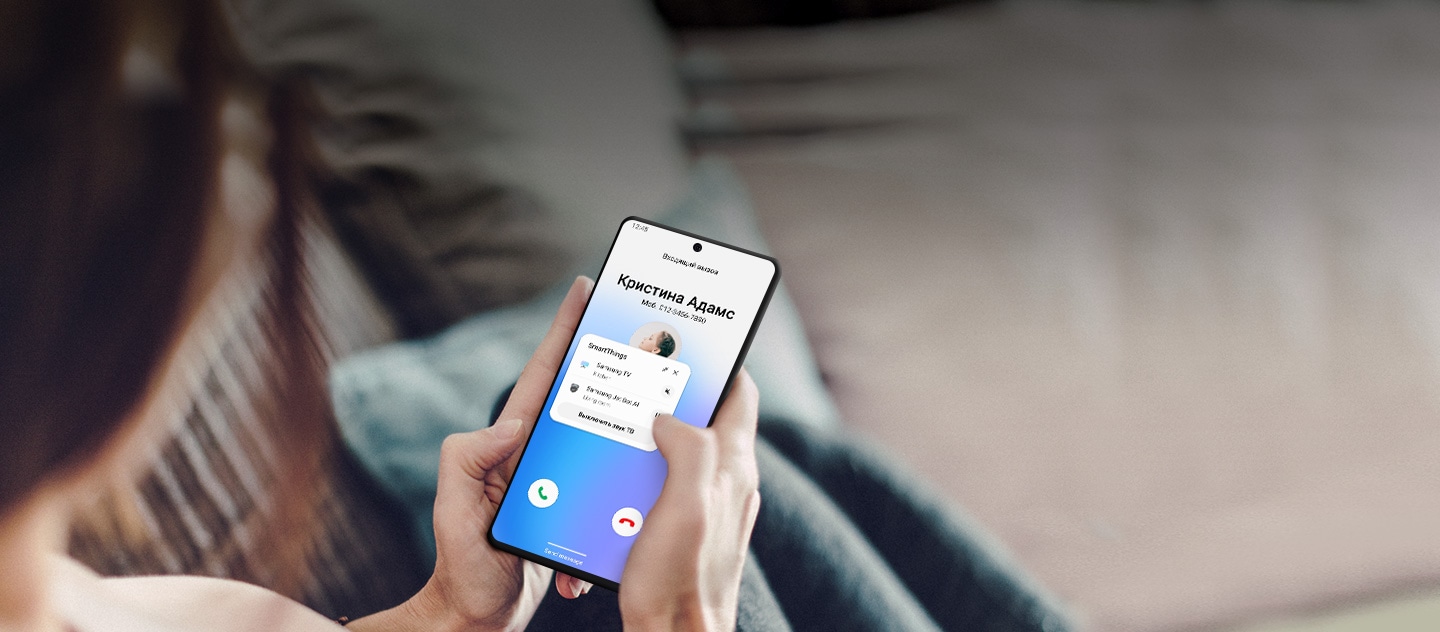








Отключите звук телевизора
прямо с вашего Galaxy при приеме звонков5
Вам больше не нужно оглядываться в поисках пульта дистанционного управления 1









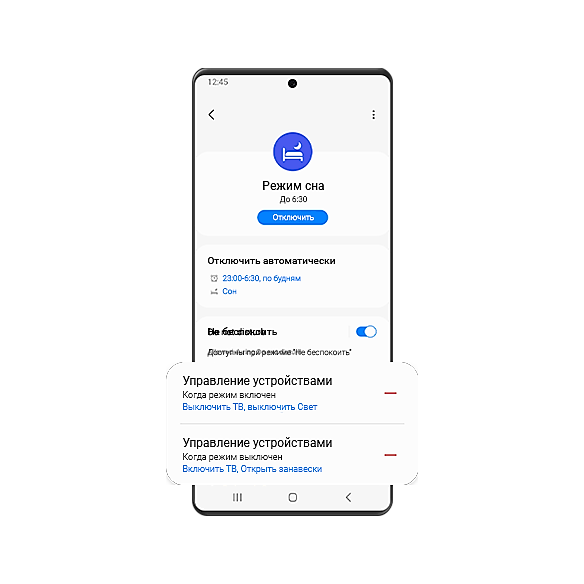
Используйте свои устройства SmartThings
в вашем режиме, чтобы сделать ваши ночи
более комфортными 5,6
Galaxy Watch перейдут в спящий режим в тот момент,
когда вы заснете 5,6







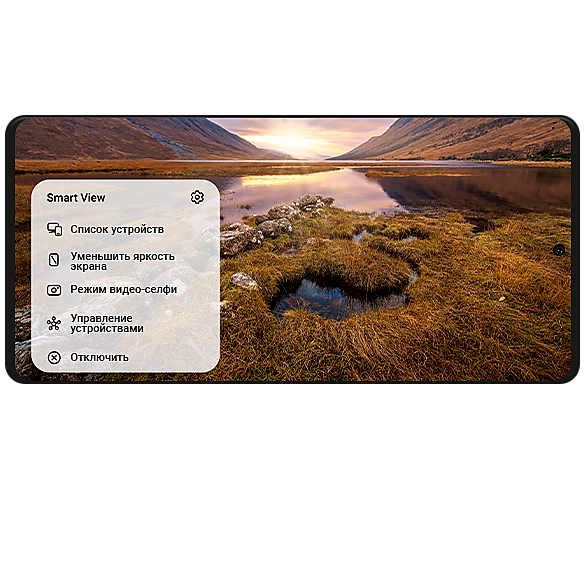
Демонстрируйте свой Galaxy
на телевизор Samsung с функцией Smart View 5
Смотрите свои передачи в оптимальных условиях просмотра 5

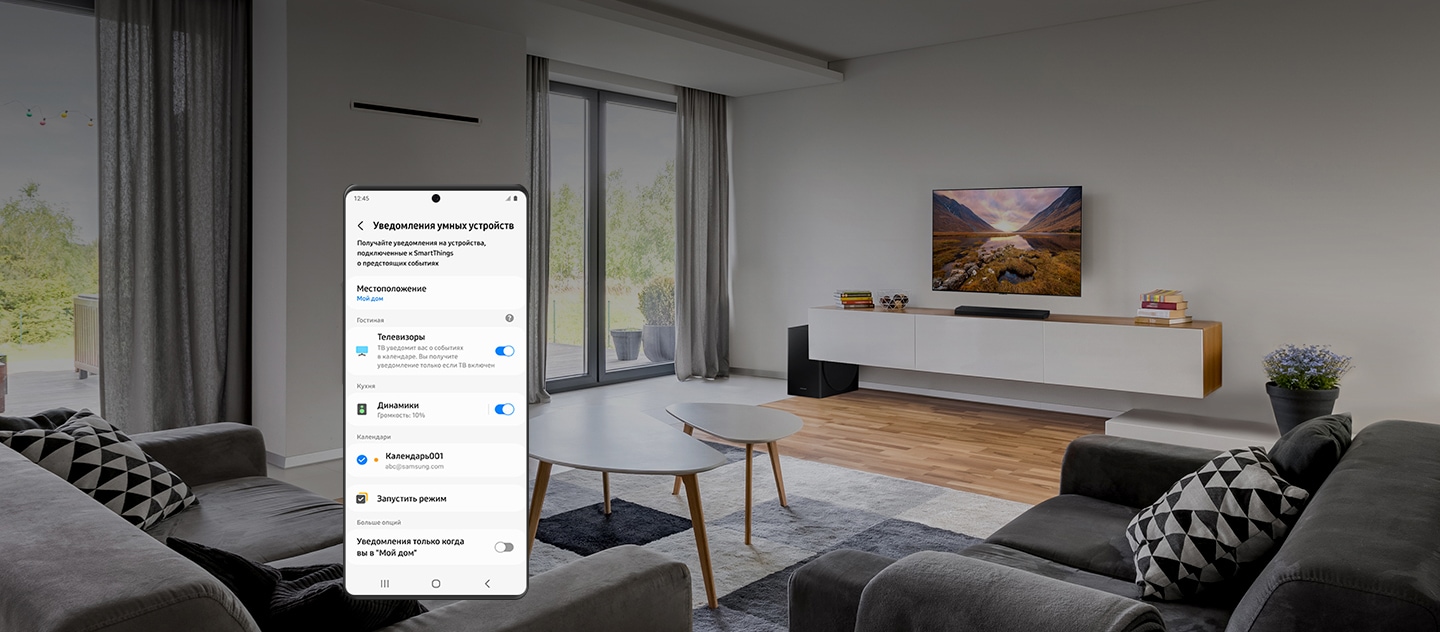




![Экран смартфона Galaxy показывает страницу настроек «Оповещения на умных устройствах». На странице указано, что предстоящие события из календаря могут быть уведомлены на умных устройствах в заданном месте. «Местоположение" установлено как «Мой дом». Оповещения для телевизора в гостиной и звуковых колонок на кухне включены. «Календарь01» включен в опции «Календари». Ниже есть опция «Запуск сцен». Внизу, в разделе «Дополнительные параметры», установка «Оповещать только когда вы находитесь в [Моем доме]» отключена.](http://images.samsung.com/is/image/samsung/assets/ru/smartthings/smartthings-apps/2023/april/221101-apps-and-service-smartthings-section-05-4-4-pc.png?$LazyLoad_Home_PNG$)
![Экран смартфона Galaxy показывает страницу настроек «Оповещения на умных устройствах». На странице указано, что предстоящие события из календаря могут быть уведомлены на умных устройствах в заданном месте. «Местоположение" установлено как «Мой дом». Оповещения для телевизора в гостиной и звуковых колонок на кухне включены. «Календарь01» включен в опции «Календари». Ниже есть опция «Запуск сцен». Внизу, в разделе «Дополнительные параметры», установка «Оповещать только когда вы находитесь в [Моем доме]» отключена.](http://images.samsung.com/is/image/samsung/assets/ru/smartthings/smartthings-apps/2023/april/221101-apps-and-service-smartthings-section-05-4-4-pc.png?$584_584_PNG$)
Настройте свой календарь
с важными событиями и напоминаниями 5
Получайте уведомления со своих домашних устройств 5
Дом SmartThings
Интегрированные решения Samsung — ваш умный и персонализированный помощник в повседневных делах.
Жизнь намного проще
с голосовым помощником
Включайте телевизор, запускайте пылесос и управляйте
другими устройствами с помощью Алисы. 18


Объедините все устройства в экосистему
Приложение SmartThings поддерживает добавление любых устройств со значком Works with SmartThings.


Время попробовать SmartThings
Начните пользоваться приложением прямо сейчас!

- • Изображение смоделировано в иллюстративных целях. Фактический пользовательский интерфейс может отличаться.
- • Каждое устройство должно быть подключено к Wi-Fi или другой беспроводной сети.
- • Для обеспечения взаимодействия с помощью SmartThings все устройства должны быть зарегистрированы в единой учетной записи Samsung.
- • Доступные технологии, функции, возможности и сервисы могут варьироваться в зависимости от страны, поставщика услуг, сетевой среды или продукта и могут быть изменены без предварительного уведомления.
- • Пожалуйста, найдите логотип «Работает с SmartThings» на продукте или упаковке продукта.
- • Совместимые устройства необходимо приобретать отдельно, чтобы получить доступ к сервисам SmartThings.
- 1. Для подключения устройств Matter к SmartThings требуется концентратор, совместимый с Matter.
- 2. Функциональность Matter хаб будет обеспечена с помощью обновления встроенного ПО. Устройства, имеющие право на поддержку: Концентратор (IM6001-V3P**, STH-ETH-200, STH-ETH-250), телевизор Samsung (выпущен QN900B/QN800B/QN700B/QN95B/S95B/QN90B/QN85B/Q80B/Q70B/Q60B/BU8/The Serif/The Frame/The Sero в 2022 году), Smart Monitor (M50B и выше выпущены в 2022 году), Family Hub (модели, проданные в США и Корее в 2017 году или позже, RH9000 исключен в КР). Обновление может быть применено в разное время.
- 3. Все вышеперечисленные хабы совместимые с Matter, поддерживают устройства Matter, работающие по Wi-Fi радио.
- 4. Для подключения устройств Matter, работающих на Thread Radio: к телевизору Samsung, семейному концентратору или смарт-монитору, требуется ключ SmartThings или маршрутизатор Thread Border. для концентраторов STH-ETH-200 или STH-ETH-250 требуется маршрутизатор границы потока.
- 5. Упомянутая выше функция доступна на мобильных устройствах под управлением One UI версии 3.1 и выше с установленным приложением SmartThings.
- 6. Упомянутая выше функция доступна на мобильных устройствах под управлением One UI версии 5.0 и выше с установленным приложением SmartThings. Мобильные устройства с One UI версии 3.1 и выше, но ниже One UI версии 5.0 могут получить доступ к этой функции через приложение Clock. Режимы должны быть предварительно установлены пользователем.
- 7. Доступно на Galaxy Watch4 и более поздних версиях.
- 8. Доступно только на устройствах Galaxy.
- 9. Смарт-теги Galaxy поддерживают радиус действия Bluetooth до 120 м без каких-либо препятствий. Фактическая производительность может варьироваться в зависимости от среды, в которой они используются.
- 10. В настоящее время доступно для смартфонов и планшетов Galaxy выше Android 8.0, Galaxy Watch с Wear OS или с Tizen OS 5.5 и выше, Galaxy Buds + и более поздних версий, S Pen Pro и некоторых моделей Galaxy Book. Другие нуждаются в поддержке.
- 11. Смарт-теги Galaxy поддерживают радиус действия Bluetooth до 120 м без каких-либо препятствий. Фактическая производительность может варьироваться в зависимости от среды, в которой они используются.
- 12. В настоящее время доступно для смартфонов и планшетов Galaxy выше Android 8.0, Galaxy Watch с Wear OS или с Tizen OS 5.5 и выше, Galaxy Buds + и более поздних версий, S Pen Pro и некоторых моделей Galaxy Book. Другие нуждаются в поддержке.
- 13. Чтобы найти Galaxy Watch и Buds с помощью SmartThings Find, необходимо установить последнюю версию приложения Galaxy Wearable.
- 14. Информация о местоположении ваших устройств, таких как Galaxy SmartTag, будет доступна другим пользователям в вашем местоположении SmartThings только с вашего согласия.
- 15. Подключитесь по беспроводной сети или используйте USB-кабель для подключения вашего мобильного устройства к автомобилю, чтобы использовать SmartThings на Android Auto. Чтобы узнать, совместим ли ваш автомобиль, проверьте веб-страницу Google Android Auto.
- 16. Google является торговой маркой Google LLC.