How to empty Jet Bot's dustbin
To empty the dustbin in the Jet Bot, follow the steps below.
Step 1. Use the groove on the jet bot cover and lift to open.
Step 2. Use the dustbin handle to remove the bin.
Step 3. Open the clip on the side of the dustbin and lift the lid free.

Step 4. Remove the filter from the dustbin.

Step 5. Empty the dust from the bin and clean the filter. These are both fully washable.

Please note: Make sure all parts are dry before returning to the device.
Step 6. Attach the filter to the Dustbin and insert the Dustbin into the Jet Bot. When inserting the Dustbin, grasp the handle and put the Dustbin into both grooves.
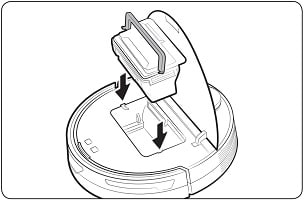
Thank you for your feedback!
Please answer all questions.