Reset the Smart Hub on a Samsung TV
For Samsung Smart TVs, the intelligent menu system is called the Smart Hub. You have access to all of your TV's features through the Smart Hub, and you can even download apps and games and browse the internet. You can do a Smart Hub reset if you think your Smart Hub has too many installed apps or if you simply wish to restart the Smart Hub.
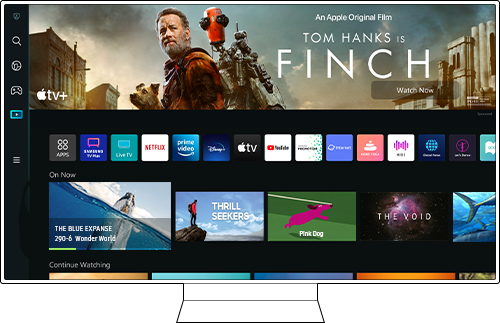
Every downloaded app is initialized when the Smart Hub is reset. All Smart Hub settings will return to their factory defaults, and user accounts and settings will be deleted from the apps. Please click here to reset your password if you've forgotten your Samsung account password. As you cannot reset the Smart Hub when inside the Smart Hub or an app, make sure your TV is set to live TV or has an HDMI input.
 Home button on your remote control and then head to Settings
Home button on your remote control and then head to Settings
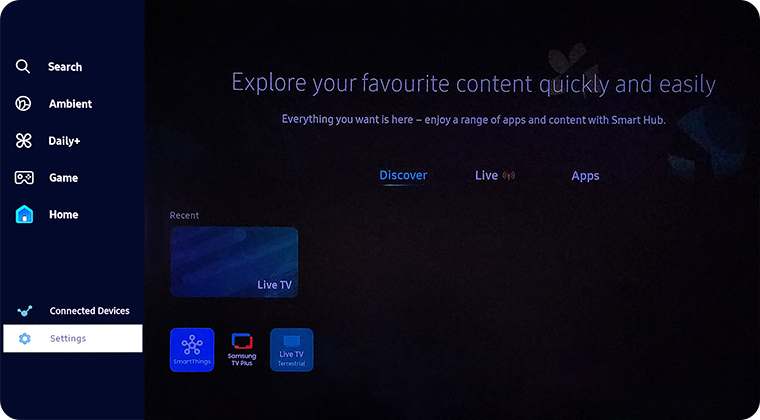
 All Settings
All Settings

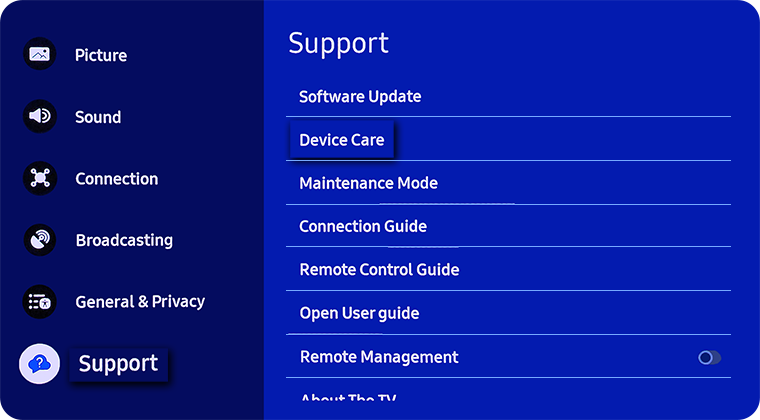
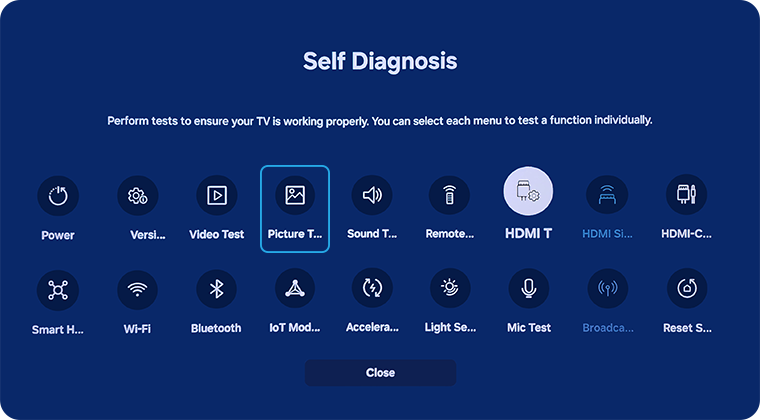
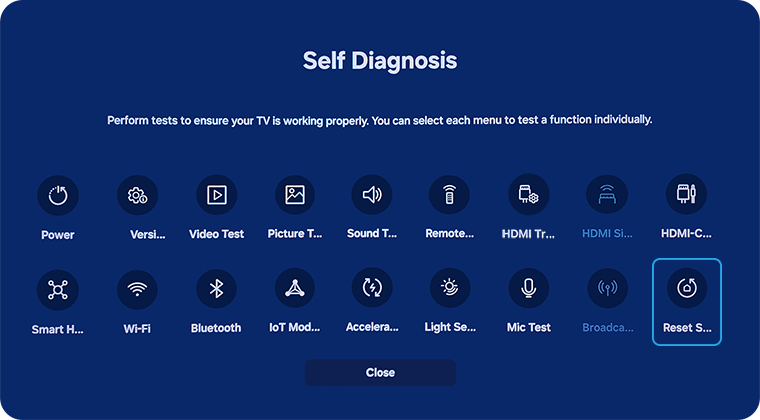
Note: The default PIN is 0000.
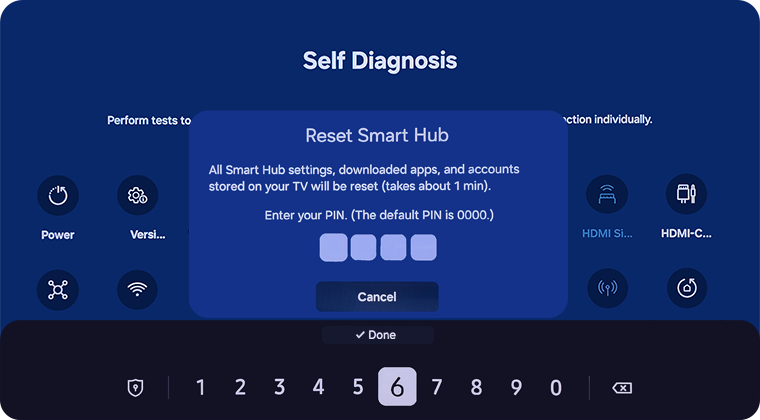
 Home button on your remote control and then head to Settings
Home button on your remote control and then head to Settings
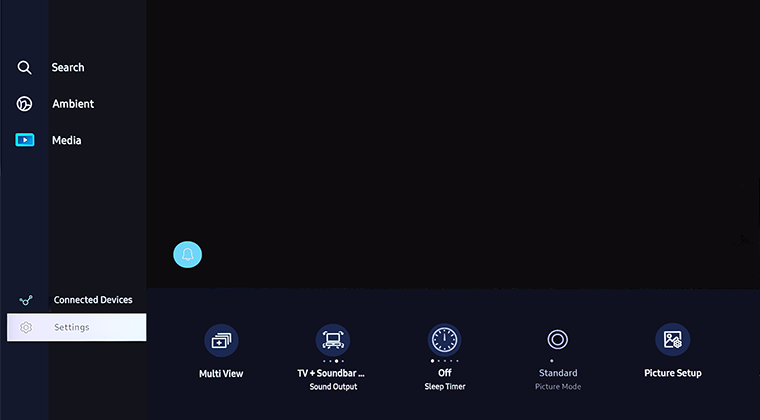
 All Settings
All Settings
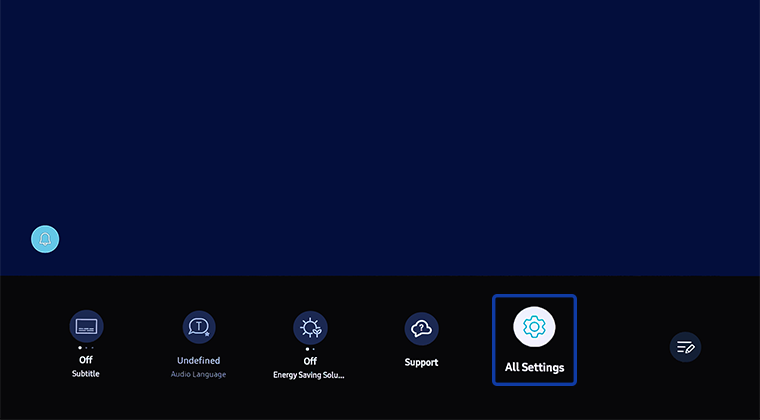
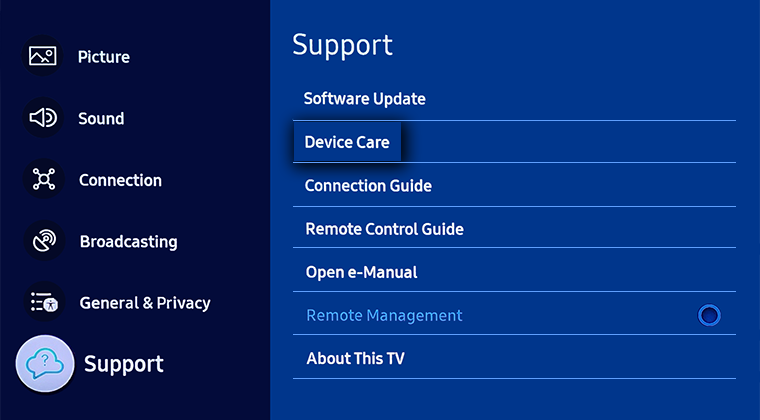
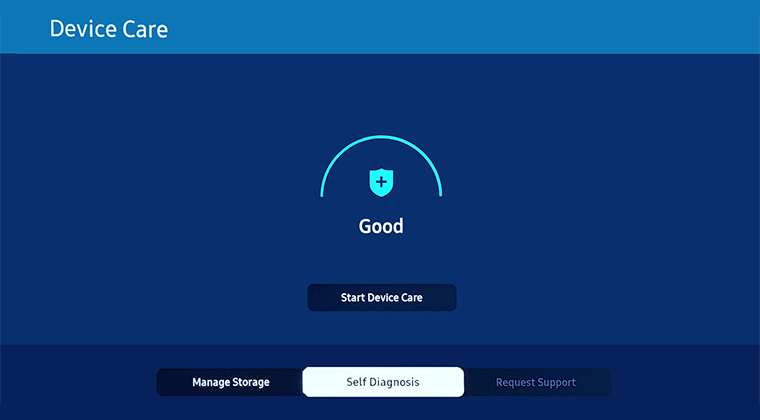
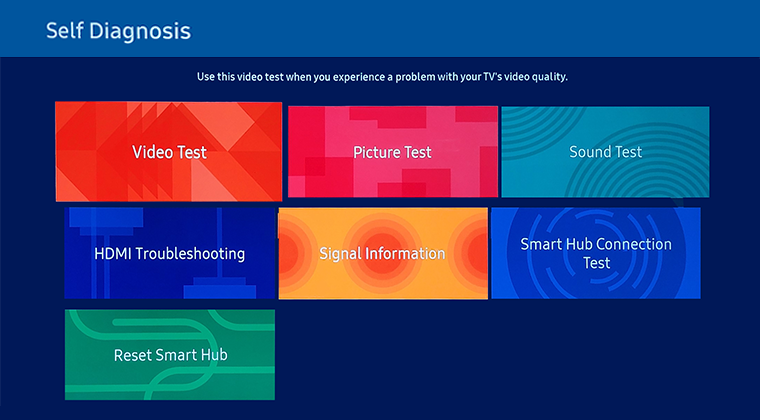
Note: The default PIN is 0000.
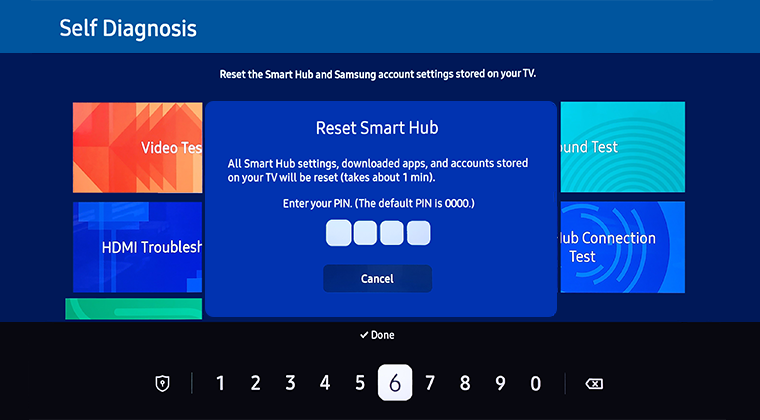
 Home button on your remote control and then select Menu
Home button on your remote control and then select Menu
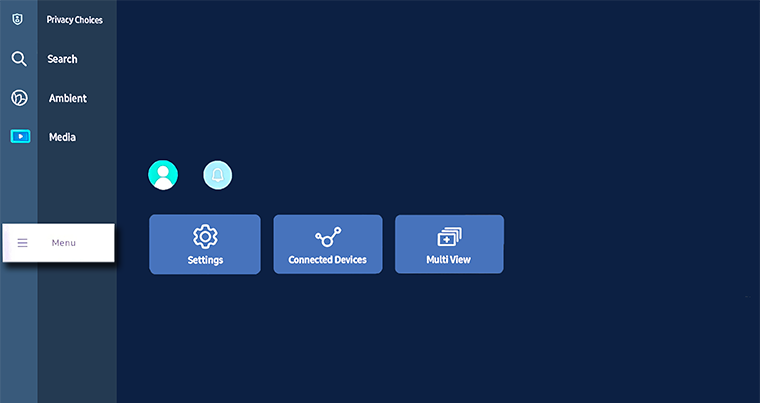
 Settings and then All Settings
Settings and then All Settings
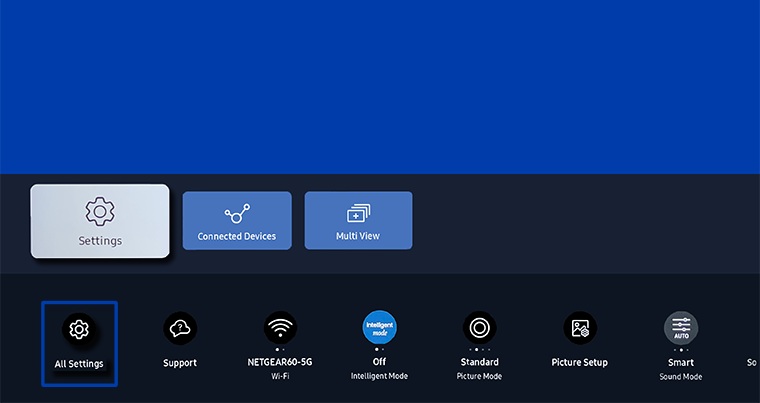
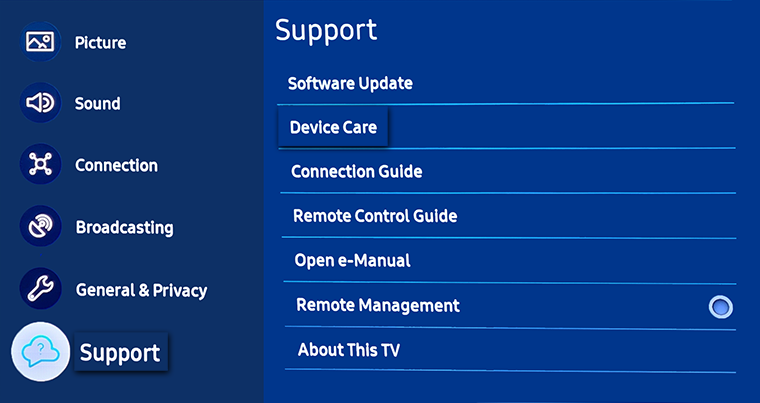
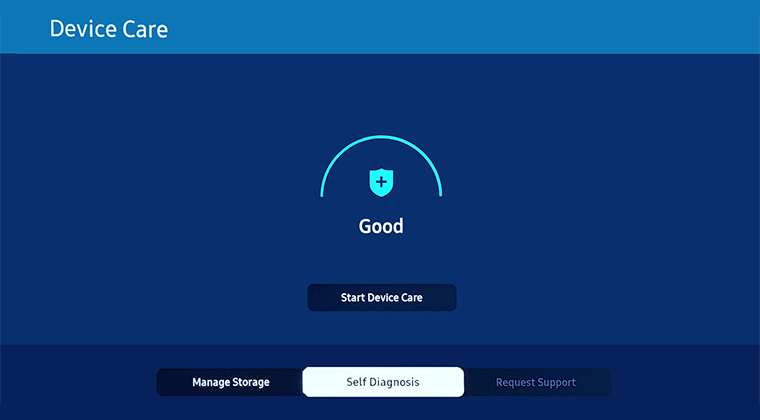
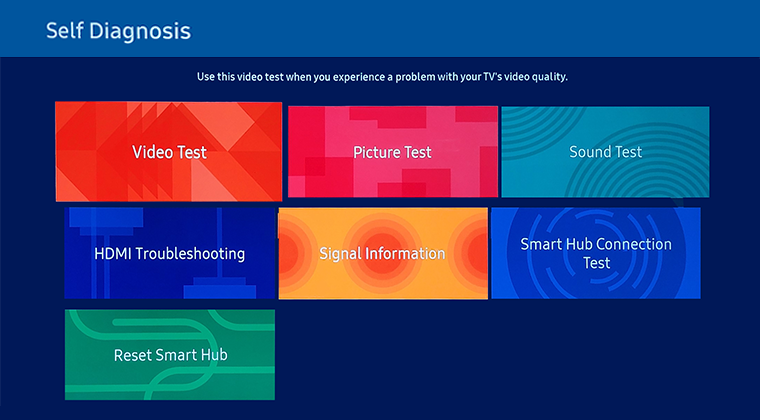
Note: The default PIN is 0000.
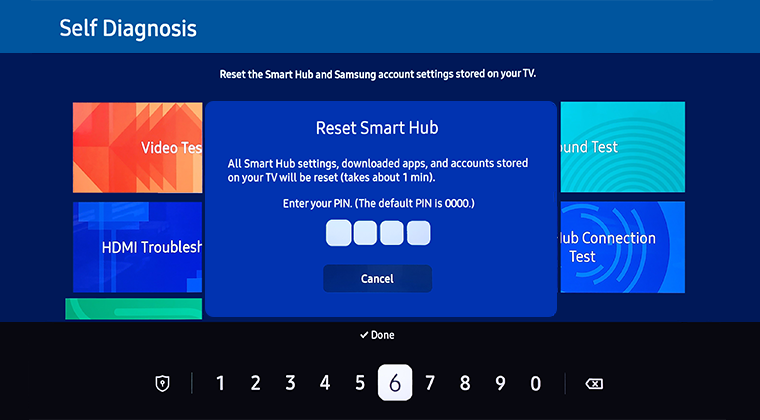
 Home button on your remote control to bring up the Smart Hub and then select
Home button on your remote control to bring up the Smart Hub and then select  Settings
Settings

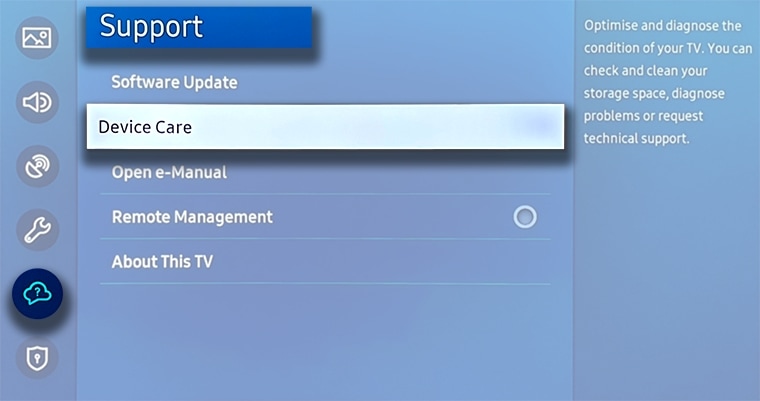
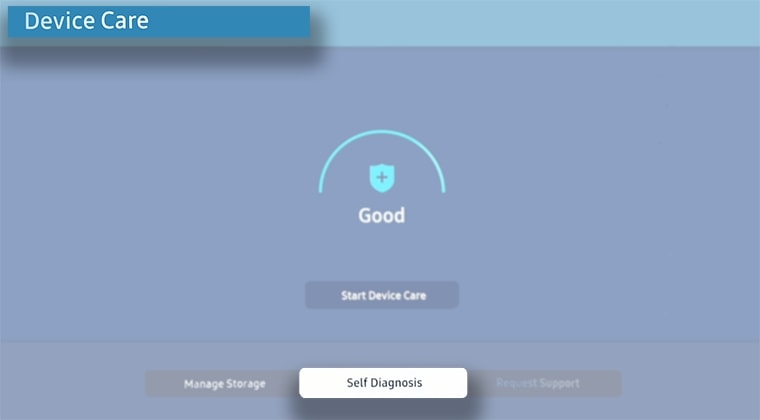
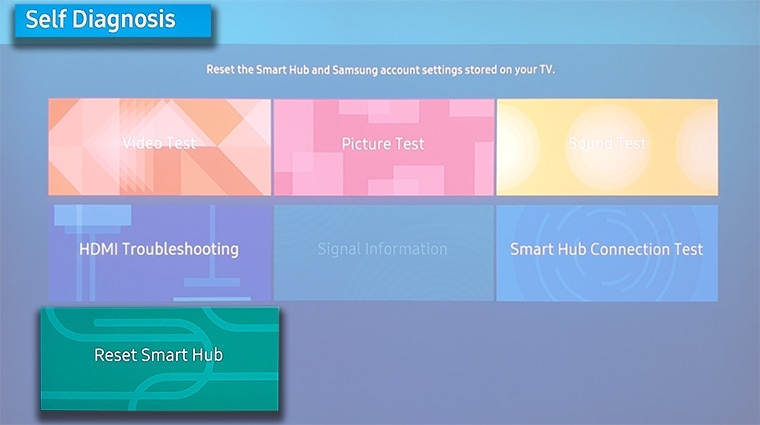
Note: The default PIN is 0000.
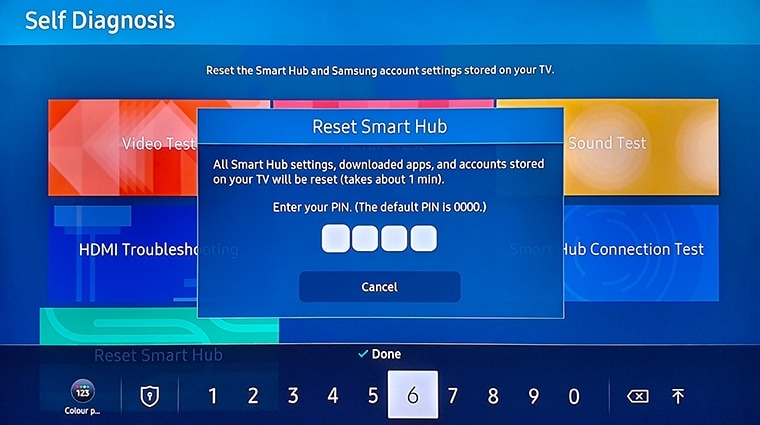
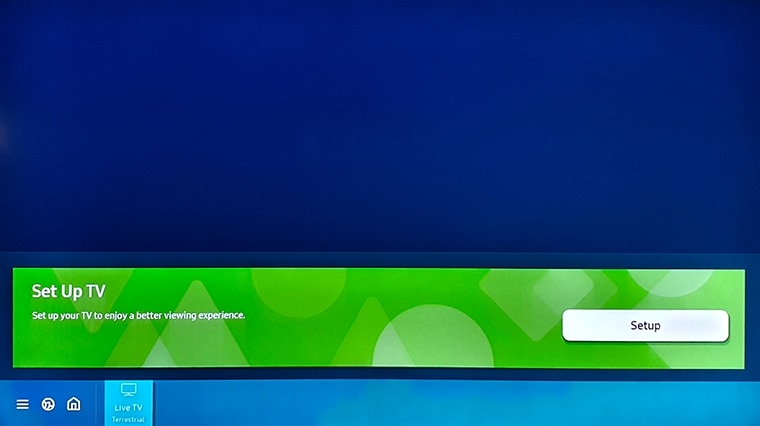
- 2016 - 2019 TVs: Settings > Support > Self Diagnosis > Reset Smart Hub
- 2015 J Series TVs: Menu > Smart Hub > Reset Smart Hub
- 2014 H Series TVs: Menu > Smart Features > Smart Hub Reset
- 2013 F Series TVs: Menu > Smart Hub > Smart Hub Reset
- 2012 E Series TVs: Press Smart Hub button on the remote > Tools > Settings > Reset
Note: For further assistance, please contact us.
*The features mentioned can be available on specific models. Please refer to your user manual for more information.
Thank you for your feedback!
Please answer all questions.