TV receiver is not working
When the TV receiver isn’t working, it means the television can’t show a clear signal from a broadcast or media source. This can happen due to technical problems, equipment issues, weak signal, or subscription problems. As a result, you might see a blank screen, distorted picture, or no sound. Fixing it may involve troubleshooting, repairs, or contacting your service provider.

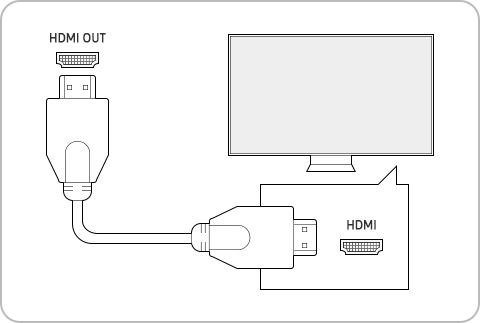

Then the security PIN entry window appears; enter the security PIN. Select Reset, All settings are then reset The TV turns off and on again automatically and displays the Initial Setup screen
Note: When you perform a factory reset, all your settings revert to factory defaults.
Note: For further assistance or questions, please Contact us.
* This feature is only available on specific models. Please refer to your user manual for more information
Thank you for your feedback!
Please answer all questions.











