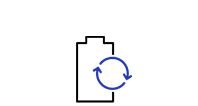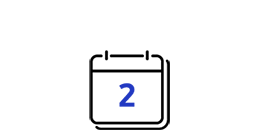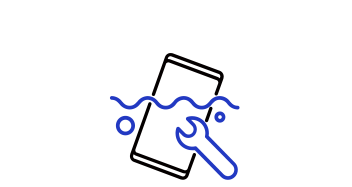37" ViewFinity S8 S80UD UHD High-Resolution Monitor
Gallery popup
Veuillez scanner le code QR avec votre appareil mobile et placer l'image du produit à l'endroit désiré.
Fonctions
Élargissez votre champ créatif


Productivité accrue grâce à 5 pouces supplémentaires
Écran ergonomique de 37 pouces pour l'espace de travail
Révolutionnez votre espace de travail avec le premier moniteur UHD de 37 pouces au monde. Les 5 pouces supplémentaires par rapport à un écran de 32 pouces offrent une expérience UHD à 100 % sans qu'il soit nécessaire d’adapter l'échelle pour améliorer la lisibilité. Grâce à l'espace de travail élargi, vous pouvez vous attaquer à des tâches complexes en toute simplicité et augmenter votre productivité. De plus, l'écran de 37 pouces est certifié TÜV pour le confort des yeux et conçu pour réduire la fatigue visuelle, ce qui vous aide à rester concentré pendant les longues sessions de travail.1


Distinguez les détails les plus profonds
Résolution UHD
Bénéficiez de l'excellence visuelle exigée par les professionnels. La résolution UHD (3840x2160) révèle de plus grands niveaux de détails grâce à une densité de pixels plus élevée. Les professionnels peuvent plonger dans des couleurs plus détaillées et bénéficier d'un plus grand espace à l'écran. Idéal pour créer des dessins précis, des diagrammes complexes et des contenus vidéo dynamiques en profitant d'un flux de travail plus fluide.2


Plus de couleurs pour plus de réalisme
1,07 milliard de couleurs avec HDR10Bénéficiez d'une gamme de couleurs plus large pour une précision et des détails époustouflants. Le HDR10 génère des teintes presque illimitées et une représentation des couleurs fidèle à la réalité, avec des noirs plus profonds et des tons clairs plus vifs. Chaque élément de contenu s'affiche avec la qualité colorimétrique qu'il mérite.3


Une meilleure connexion pour mieux répondre à vos besoins
Port USB-C et LAN
Profitez d'une connexion multiple pour améliorer votre espace de travail. Le port USB-C permet une charge de 90 W et le transfert de données simultanément. Le port LAN intégré offre une connectivité Ethernet fluide pour vos laptops.


Plus de polyvalence pour votre visionnage
Design ergonomique
Profitez d'une ergonomie idéale dans n'importe quel environnement. L'écran réglable en hauteur s'incline et pivote pour vous offrir le meilleur angle de vue, une efficacité optimale et un confort personnalisé.