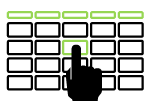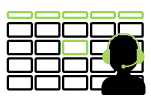Step 2: Please select the repair you'd like to track
Pick up repair
In-store repair
In-home repair
Step 2: Repairs booked through live chat, phone or by in-store experts can be tracked by speaking to our Chatbot
- Click Start chat below
- Click 'Begin Support'
- Click 'Technical product support'
- Click 'Track an Existing Repair'
- Please select your product type
- You will be requested to enter your Service Order Number and the email address you used to book your repair
- Any personal data you provide to us will be used in accordance with our privacy policy.
Page Style