How to fix if Samsung monitor is not turning ON
Check whether the LED light of the monitor is glowing or not.
Note: Images simulated, for illustrative purpose only.
LED light is on
Step 1. Press the power button on the remote control. If the monitor still doesn't turn on, continue to step 2.
* Applicable for models having remote control
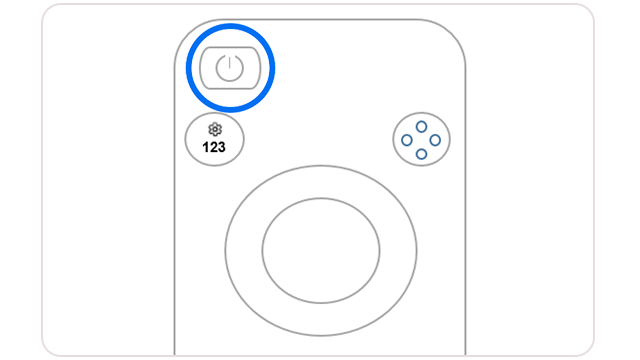
Step 2. Press the panel button on the monitor (located at the bottom).
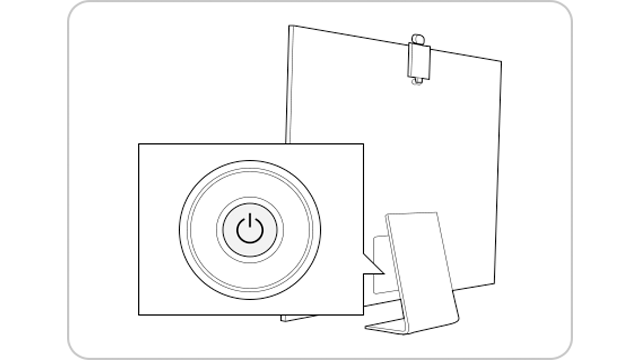
LED light is OFF
Step 1. Disconnect the power cable from the back of the monitor and the power socket, then reconnect it. If the monitor still doesn't turn on, proceed to step 2.
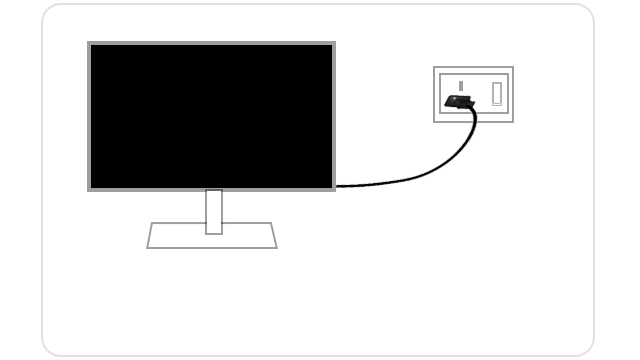
Step 2. Check the main socket by connecting another device such as an iron or other appliance.
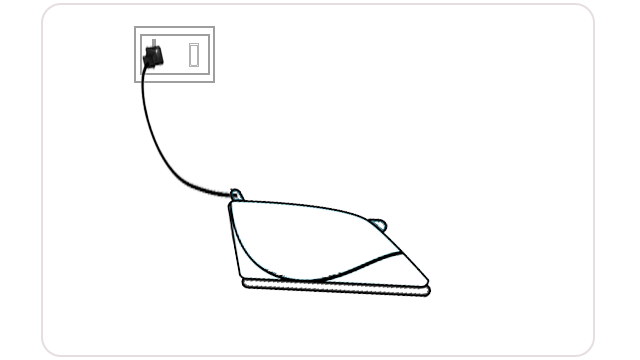
If other appliance is not working, then contact an local electrician. Else, please get in touch with Samsung customer care.
Thank you for your feedback!
Please answer all questions.





