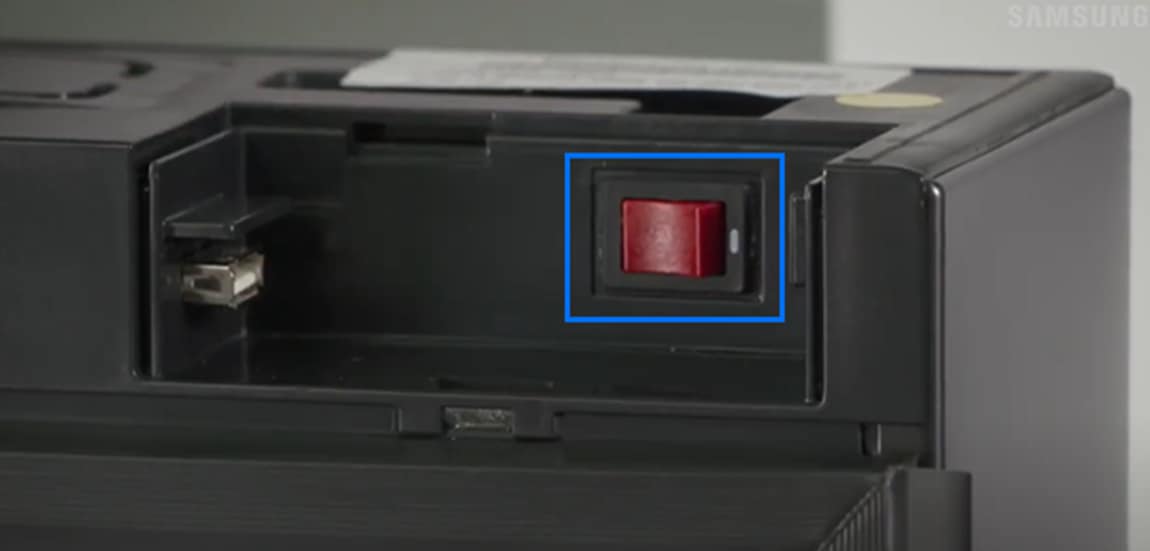Family Hub: Touch Control Panel not Turning On or Not Responding
Last Update date : Jun 18. 2024
इस लेख को हिंदी में देखने के लिए कृपया यहाँ क्लिक करें
Occasionally, you may need to reset your Family Hub screen to resolve issues such as frozen apps, poor internet connectivity, or streaming interruptions. Here's how to do it:
Thank you for your feedback!
Please answer all questions.