Galaxy Watch Active: Customising the Quick Settings Panel
Last Update date : Oct 29. 2020
The Quick Settings Panel is used for accessing your most frequently used system settings. It's perfect for when you're on the go and quickly want to enable or disable features within the Galaxy Watch Active. You can search through 20 quick settings and enable up to 16 settings to be permanently viewed on the Quick Settings Panel. Follow these quick and easy steps to access and customise your Quick Settings Panel.
1
Swipe down on your Galaxy Watch Active Screen to access your Quick Settings
![accessing quick settings panel]()
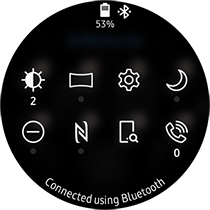
2
Long Press any of the Icons in the Quick Settings Panel to access edit mode.
![accessing edit mode]()
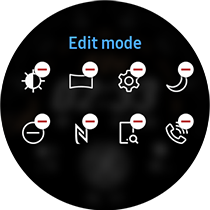
3
![deleting quick setting]()
To remove a Quick Setting, simply tap on the minus icon on that particular setting.
To add a different Setting, simply tap on the plus icon
4
Swipe through a range of Quick Settings
![adding quick settings]()
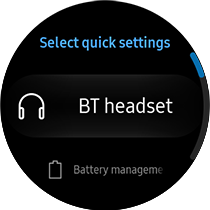
5
Tap on your preferred setting to add to your panel.
![adding quick settings]()
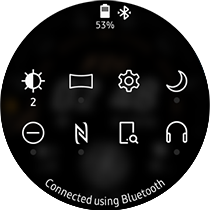
Thank you for your feedback!
Please answer all questions.





