How can I install the SIM card on Samsung Gear S(SM-R750)?
You can insert the SIM card provided by the mobile telephone service provider.
IMPORTANT : Only nano-SIM cards work with the device. The available features may differ depending on whether or not a SIM is installed.
a). Use the SIM ejector tool when you open the SIM card cover to avoid damaging your fingernail.
CAUTION : Do not lose the SIM card cover and the SIM ejector tool.
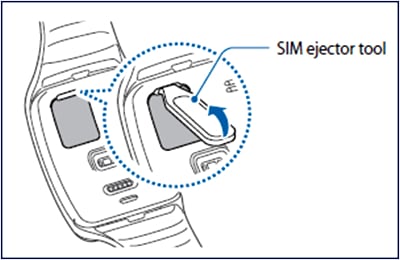
b). Insert the SIM card on the inside of the SIM card cover with the gold-coloured contacts facing outwards.
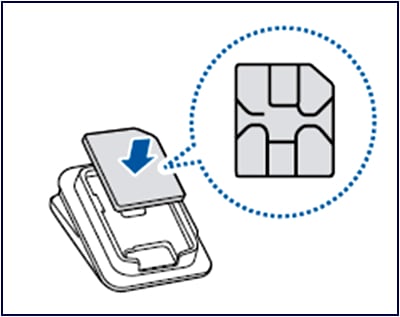
c). Place the SIM card cover on the Gear and press the cover to close it.

After you install the SIM card, restart the Gear.
NOTE : Ensure that the SIM card cover is closed tightly to prevent water and dust entering the device.
Thank you for your feedback!
Please answer all questions.





